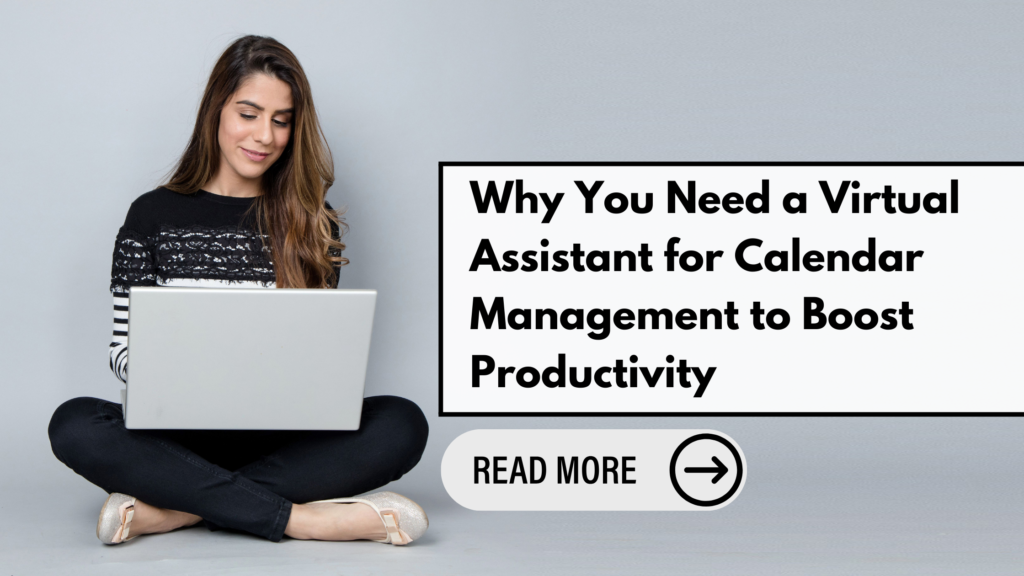
Why You Need a Virtual Assistant for Calendar Management to Boost Productivity
Calendar Management is the practice of organizing, scheduling, and optimizing your time effectively using tools, strategies, and support systems. Proper calendar management helps individuals and businesses save time, prioritize tasks, and avoid missed meetings or deadlines.
What is Calendar Management?
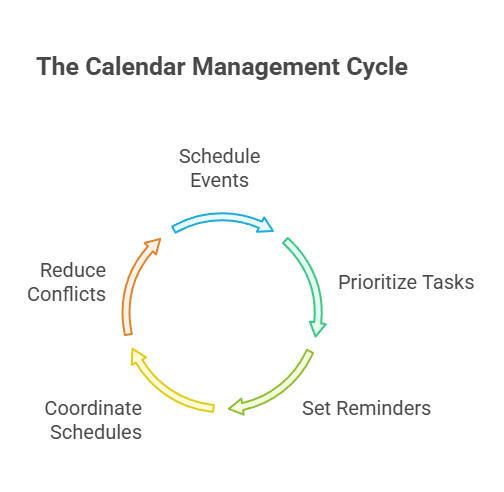
Calendar Management refers to the process of planning and organizing your daily, weekly, and monthly schedules to ensure tasks, meetings, and events are handled efficiently. This practice is essential for individuals, teams, and businesses that want to maximize productivity and maintain a smooth workflow.
It involves scheduling meetings, appointments, and deadlines, prioritizing important tasks, setting reminders for upcoming events, coordinating team schedules, and reducing time conflicts or overlapping events. Efficient calendar management prevents chaos, ensures timely task completion, and helps professionals maintain work-life balance.
Why Calendar Management is Crucial
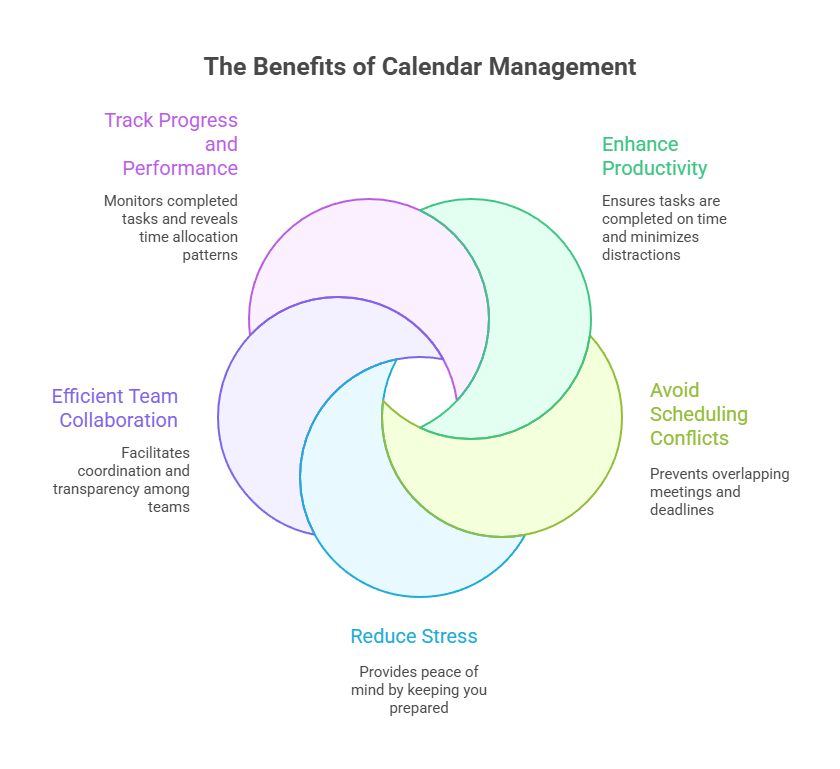
Effective calendar management ensures that tasks and meetings are organized, preventing missed deadlines and overlapping commitments. It provides a clear structure for your day, reducing stress and improving focus on high-priority work. Teams also benefit from shared calendars that streamline collaboration and accountability. By keeping schedules balanced, calendar management enhances productivity and supports better decision-making.
1. Enhance Productivity
By organizing your day, week, or month, calendar management ensures tasks are completed on time. It helps you focus on high-priority work without wasting time on unplanned activities. A well-managed calendar also minimizes distractions, allowing you to allocate energy where it matters most.
2. Avoid Scheduling Conflicts
When multiple meetings or deadlines overlap, it can disrupt workflow. Calendar management tools prevent conflicts by providing a clear overview of your schedule. This proactive approach ensures smoother task execution and avoids last-minute adjustments.
3. Reduce Stress
Knowing what needs to be done and when reduces anxiety. Calendar management keeps you prepared for upcoming tasks and deadlines. With proper scheduling, you gain peace of mind and can handle work with greater confidence.
4. Efficient Team Collaboration
Shared calendars allow teams to coordinate schedules, set reminders, and plan meetings without miscommunication. This fosters transparency, saves time in back-and-forth communication, and ensures collective accountability.
5. Track Progress and Performance
Monitoring completed tasks and upcoming deadlines ensures accountability and helps in evaluating productivity levels. Over time, tracking your calendar also reveals patterns that can guide smarter time allocation.
Key Features of Effective Calendar Management
Successful calendar management relies on features like task prioritization, reminders, and automation to keep schedules efficient. Integration with tools such as email and project management platforms ensures seamless planning. Mobile accessibility adds flexibility, allowing users to update and manage tasks on-the-go. Together, these features create a structured system that supports productivity and balance.
1. Task Prioritization
Assigning priority levels to tasks allows you to focus on high-impact activities first while avoiding time spent on low-priority work. This ensures deadlines are met without compromising quality. Prioritization also makes it easier to allocate energy during peak productivity hours.
2. Reminders and Notifications
Setting reminders for important meetings and deadlines ensures you never miss an appointment. Notifications help you stay prepared for upcoming tasks. Customizable alerts also allow you to choose how and when you’re reminded, making planning more personal and efficient.
3. Recurring Events and Automation
Automating repetitive tasks or meetings saves time and keeps your workflow consistent. Recurring reminders help maintain structured planning. This feature reduces manual input, freeing up more time for strategic and creative work.
4. Integration with Other Tools
Syncing your calendar with email, project management, and communication apps centralizes all schedules in one place. This makes planning and task tracking much more streamlined. Integration also improves collaboration, as updates instantly reflect across all connected platforms.
5. Mobile Accessibility
Being able to access calendars on smartphones or tablets ensures you can manage tasks on the go. Real-time updates keep schedules flexible and reliable. This flexibility empowers professionals to adapt quickly to changes without missing commitments.
Benefits of Calendar Management
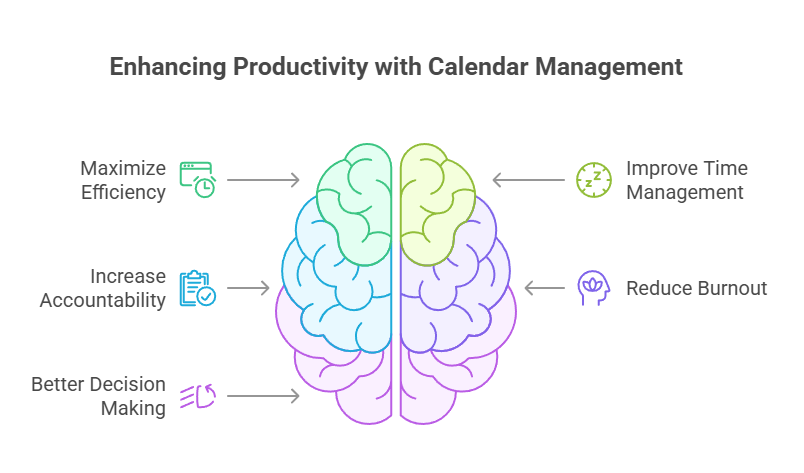
Effective calendar management offers clear advantages, from maximizing efficiency to improving time allocation across tasks. It enhances accountability within teams through shared schedules and reduces stress by preventing last-minute rushes. By maintaining structured routines it also supports work-life balance and leads to smarter decision-making in both personal and professional settings.
1. Maximize Efficiency
With structured planning, you make the most of your working hours, completing tasks faster and more effectively. It minimizes wasted time spent switching between activities and keeps your workflow consistent.
2. Improve Time Management
By tracking deadlines and planning ahead, calendar management helps you avoid last-minute rushes while ensuring wise use of time. It allows you to allocate blocks for focused work while balancing meetings and breaks.
3. Increase Accountability
In team environments, shared calendars make everyone aware of their responsibilities, leading to stronger accountability and better collaboration. This transparency fosters trust and ensures tasks are completed on time.
4. Reduce Burnout
Structured scheduling prevents overload, making it easier to maintain a healthy work-life balance. It ensures you have adequate downtime, preventing fatigue and boosting long-term productivity.
5. Better Decision Making
Having a clear view of upcoming tasks and commitments allows for smarter prioritization and informed decision-making. This clarity helps you adapt to changes quickly without disrupting overall plans.
How to Implement Effective Calendar Management
Implementing calendar management effectively requires the right blend of tools, planning, and consistency. From choosing scheduling software to blocking time for high-priority tasks, each step contributes to better organization. Regular reviews and adjustments keep schedules adaptable, while delegation and automation save valuable hours. Together, these practices ensure that time is managed strategically for maximum productivity.
1. Choose the Right Tools
Using tools like Google Calendar, Microsoft Outlook, Asana, or Trello helps you organize and manage schedules effectively. Many of these tools also offer integrations with email, task lists, and reminders, making it easier to centralize everything in one place.
2. Block Time for Important Tasks
Dedicating time slots for essential tasks ensures focus and reduces distractions during your workday. This technique, often called “time blocking,” also helps prevent multitasking, allowing deeper concentration and better results.
3. Set Priorities and Deadlines
Assigning urgency levels to tasks and creating realistic deadlines keeps productivity on track. It also prevents procrastination, ensuring that high-impact activities are handled first rather than being delayed.
4. Review and Adjust Regularly
Checking your calendar daily or weekly allows you to make necessary adjustments for new priorities or unexpected changes. A routine review helps you stay flexible while still maintaining overall structure and control.
5. Delegate and Automate
Delegating calendar management to administrative staff or virtual assistants can save time, while automation tools handle recurring meetings and reminders efficiently. This frees up your energy for strategic tasks instead of routine scheduling.
TaskVirtual: Your Partner in Calendar Management for 2025
Managing schedules, meetings, and deadlines effectively requires consistency and attention to detail. While a calendar tool keeps everything in one place, handling reminders, reschedules, and time-blocking can still consume valuable hours. This is where TaskVirtual supports professionals and businesses by providing Calendar Management services that streamline and optimize calendar management.
1. Expert Guidance on AI-Powered Scheduling Efficiency
TaskVirtual’s team helps businesses implement AI-driven scheduling tools for smart time-blocking, conflict detection, and automated meeting coordination. With their consultation, your calendar stays aligned with productivity best practices in 2025.
2. Affordable and Scalable Support
With pricing starting as low as $3.12/hour to $14.99/hour, TaskVirtual offers cost-effective calendar management solutions compared to hiring full-time staff. This makes professional scheduling assistance accessible for busy entrepreneurs, SMEs, and large organizations.
3. Organized Scheduling and Reminders
Virtual assistants from TaskVirtual can manage meeting setups, send reminders, and adjust schedules as priorities shift—ensuring you never miss an important deadline or appointment.
4. Time Optimization and Work-Life Balance
Beyond scheduling, TaskVirtual helps optimize your day by blocking focused work hours, minimizing overlaps, and balancing professional and personal commitments to reduce stress and burnout.
5. Trusted by Professionals Worldwide
With 364 positive reviews and a 4.7-star average rating on leading VA platforms, TaskVirtual is a trusted partner for calendar management. Their dedicated support ensures your time is used efficiently, boosting productivity in 2025 and beyond.
Conclusion
Calendar Management is a critical skill for individuals and businesses aiming for efficiency, productivity, and stress reduction. By organizing schedules, setting priorities, and leveraging modern tools, you can ensure tasks are completed on time, meetings are never missed, and workflows remain smooth. Whether managing personal appointments or coordinating a large team, effective calendar management saves time, improves focus, and enhances overall performance.
FAQ: Calendar Management
Q1: What is the main purpose of calendar management?
The main purpose is to organize tasks, appointments, and deadlines efficiently, ensuring productivity and avoiding scheduling conflicts.
Q2: Can calendar management improve team collaboration?
Yes, shared calendars allow teams to coordinate schedules, set reminders, and reduce miscommunication.
Q3: Which tools are best for calendar management?
Google Calendar, Microsoft Outlook, Asana, Trello, and other scheduling apps are highly effective.
Q4: How does calendar management reduce stress?
By providing a clear view of tasks and deadlines, it eliminates uncertainty and prevents last-minute rushes.
Q5: Can a virtual assistant help with calendar management?
Absolutely. Virtual assistants can schedule meetings, set reminders, and manage recurring tasks efficiently.
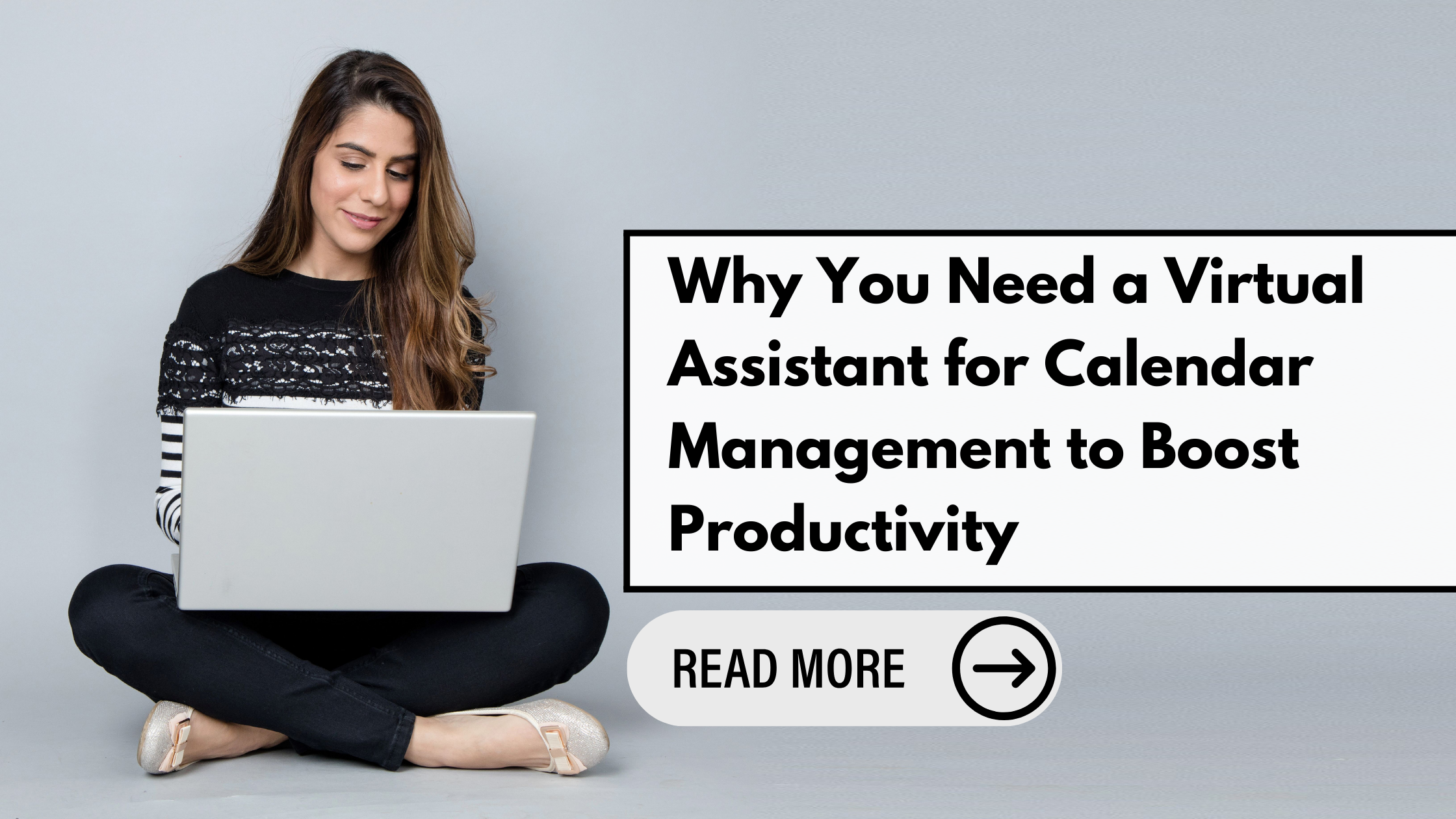

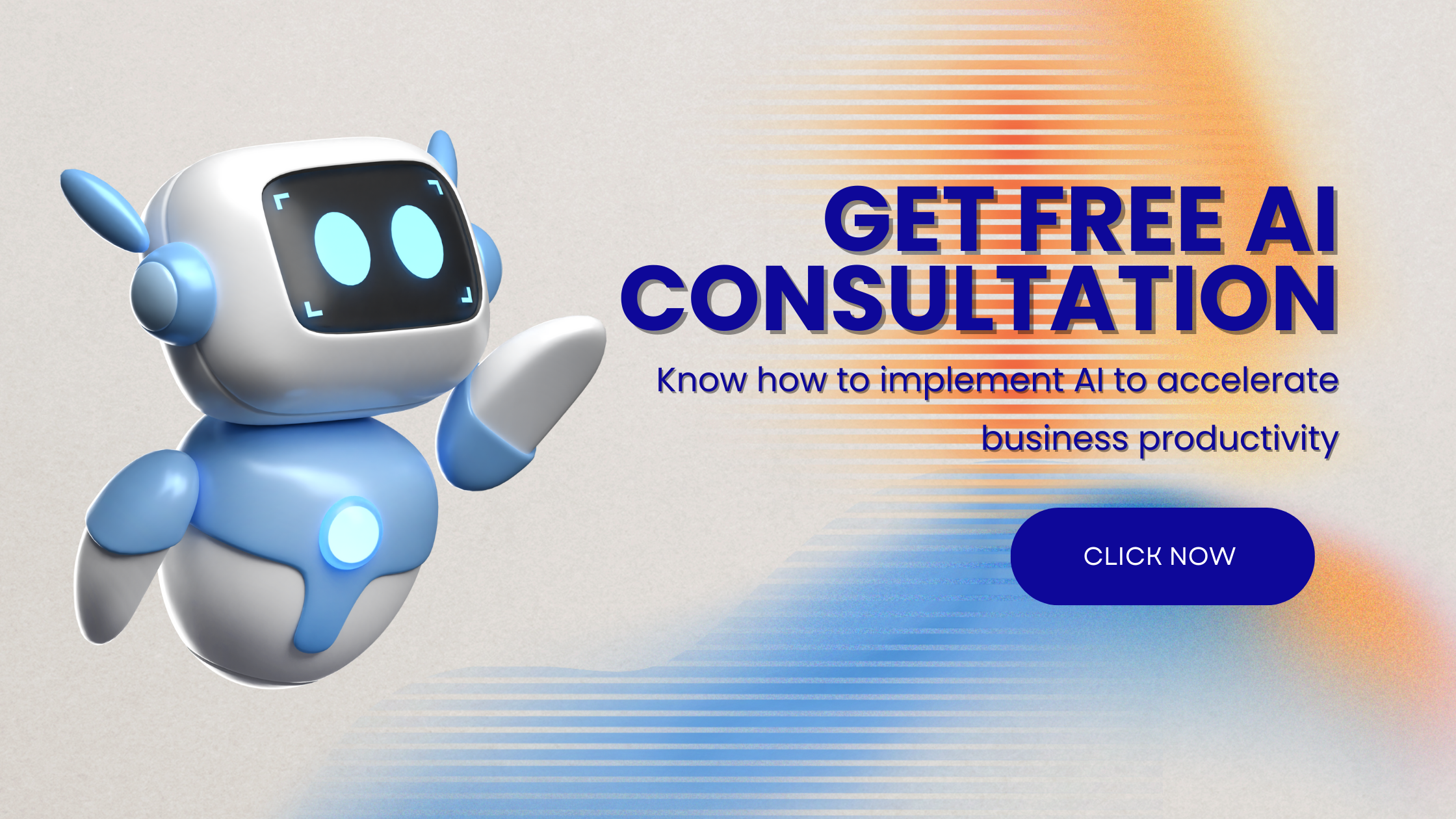






Love how it shows a VA can make calendar chaos a thing of the past—priorities straight, reminders on point, fewer conflicts, and more focus time. Super useful, thanks!