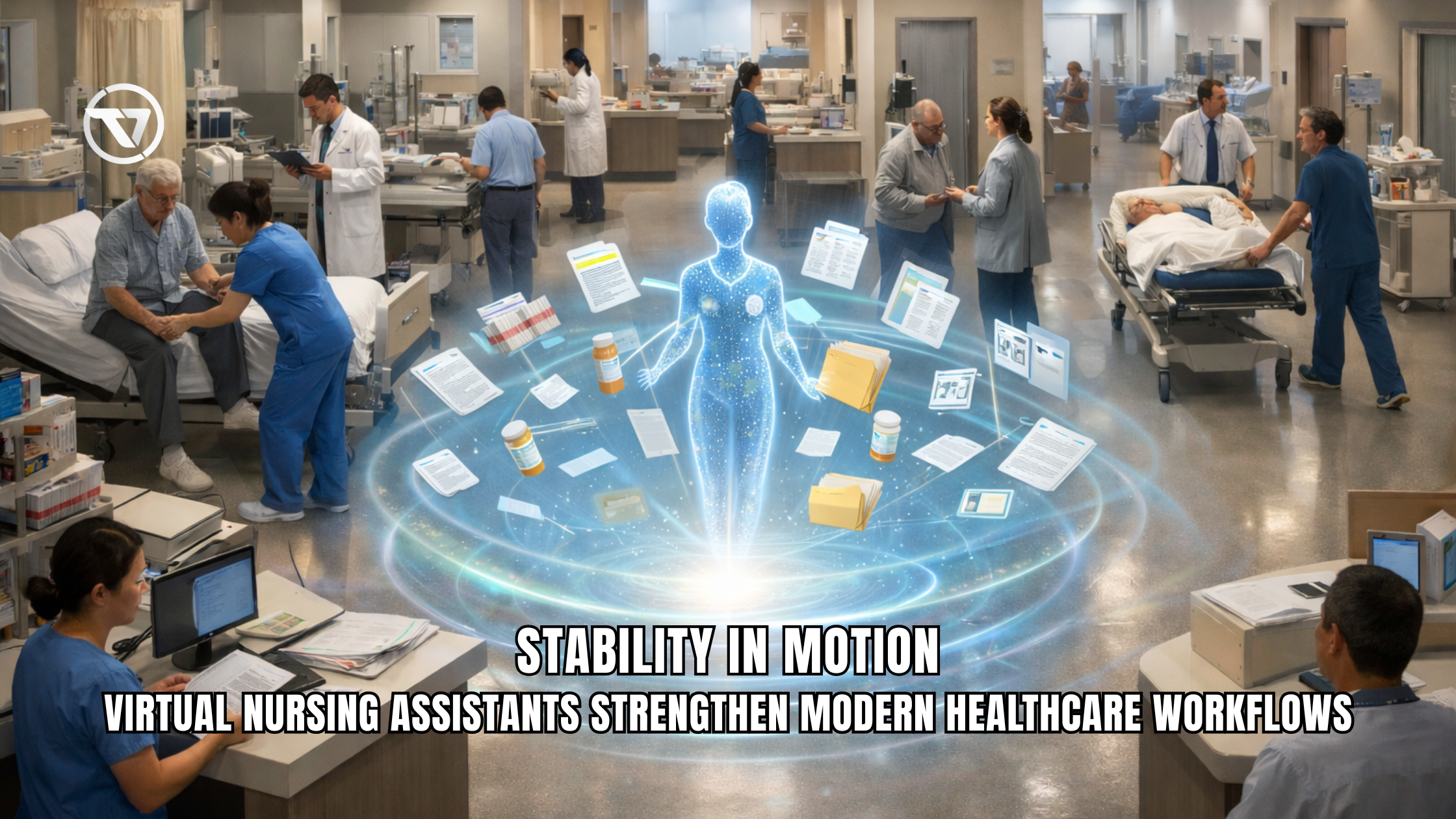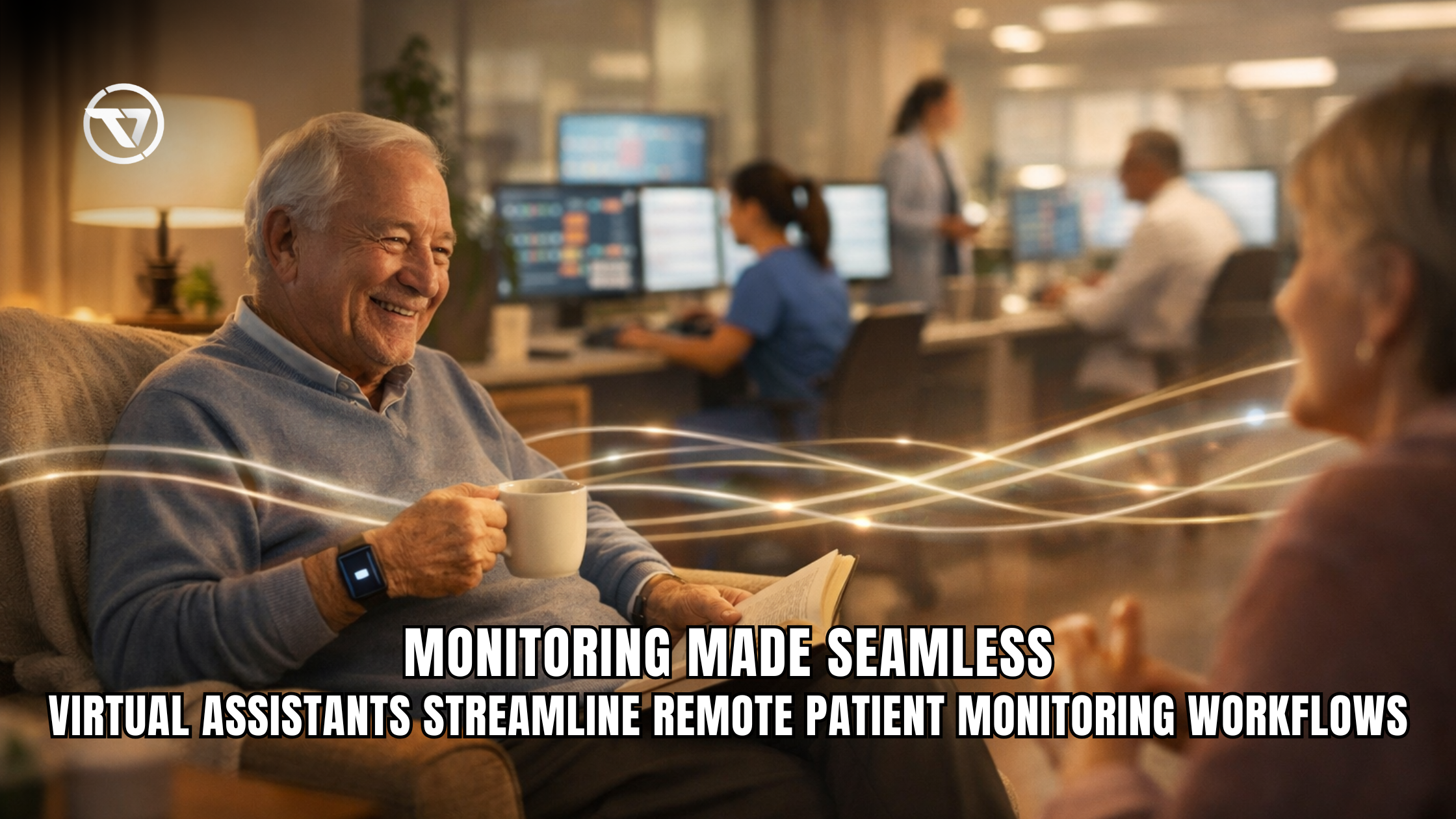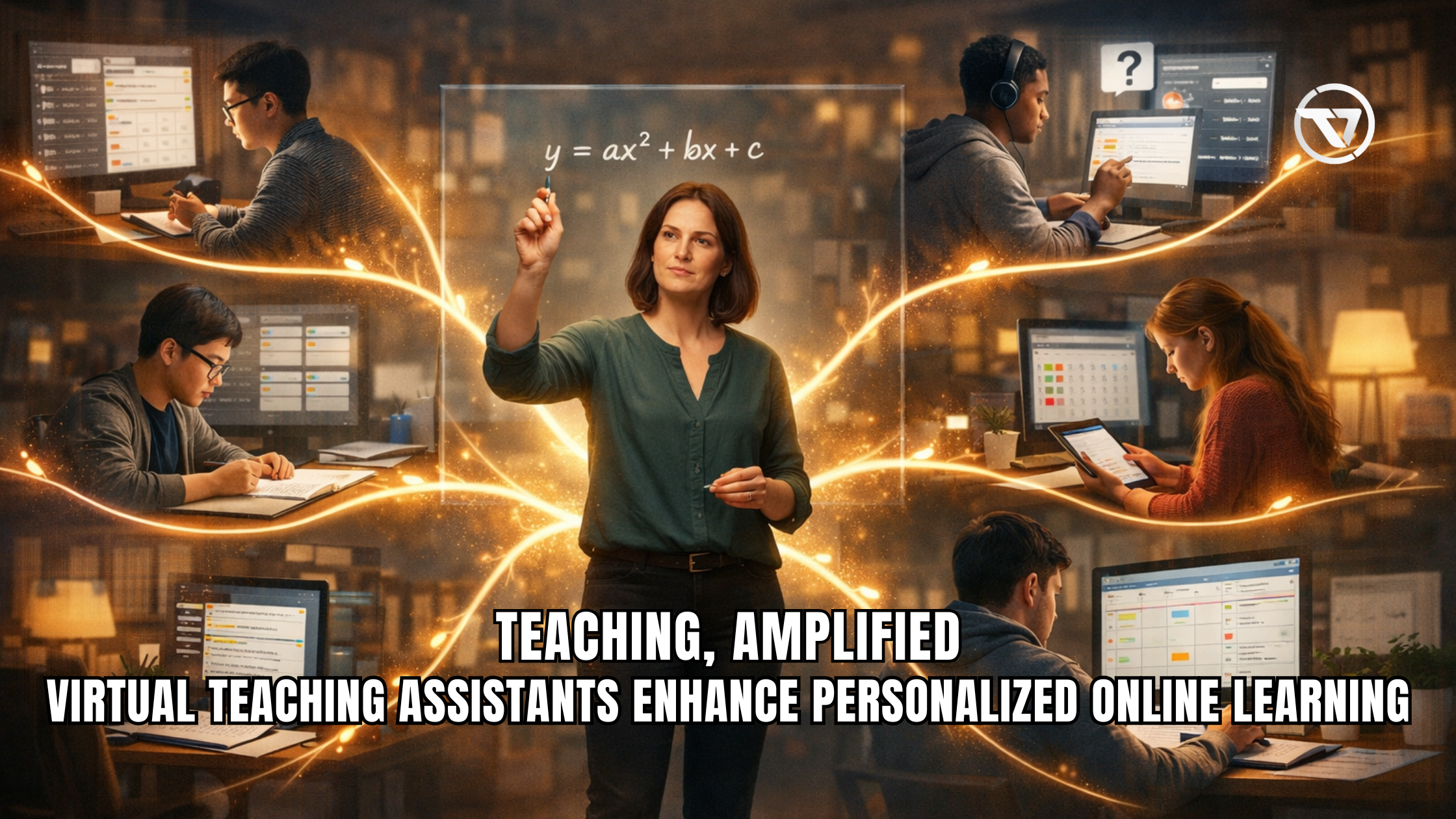Can You Delete Character AI Chats on iPhone?
Character AI has gained popularity as an advanced chatbot platform that enables engaging conversations with AI-powered characters. However, many users wonder whether they can delete chat history for privacy reasons. According to Statista, 72% of users are concerned about their digital privacy, making data management features like chat deletion essential. This guide explores whether you can delete Character AI chats on iPhone and how to manage chat history effectively.
Can You Delete Character AI Chats on iPhone?

As of 2025, Character AI does not offer a direct option to delete individual chat messages. However, you can manage your chat history in different ways:
- Deleting individual messages: Currently unavailable.
- Clearing entire chat history: Some workarounds allow you to remove chat logs.
- Managing privacy settings: Adjust settings to control chat retention.
How to Clear Character AI Chat History on iPhone
Follow these steps to manage your Character AI chat history:
1. Check for a Built-in Delete Option
Open the Character AI app or website on your iPhone and navigate to the chat settings. If the app has introduced a delete feature, it will be available under Chat History or Privacy Settings.
2. Use the “New Chat” Feature
If you cannot delete existing chats, starting a new conversation can help push old chats down the list, making them less accessible.
3. Clear Safari or App Cache
If you access Character AI through a browser, clearing your cache can remove stored chat data. To do this:
- Go to Settings on your iPhone.
- Scroll to Safari and tap Clear History and Website Data.
- If using Chrome, open the Chrome app, tap the three dots, go to History, and select Clear Browsing Data.
4. Request Data Removal from Character AI
Some AI platforms allow users to request chat deletion. Check Character AI’s support section or contact customer service for data removal requests.
Why Delete Character AI Chats?

There are several reasons users might want to delete Character AI chats:
- Privacy Protection: Ensuring that personal information isn’t stored indefinitely.
- Storage Management: Clearing old chat data can free up space on your iPhone.
- Security Concerns: Preventing unauthorized access to past conversations.
- Organized Chat Interface: Keeping only relevant or recent conversations visible.
Will Character AI Introduce a Chat Deletion Feature?
As privacy concerns grow, many AI platforms are introducing better data management features. While Character AI does not currently offer a chat deletion option, future updates may include:
- A “Delete Chat” button for individual or bulk message removal.
- Automated chat expiration after a set period.
- Advanced privacy settings for better user control.
Users should stay updated with the latest Character AI announcements for potential feature updates.
Best Practices for Managing AI Chats on iPhone
Until Character AI introduces an official chat deletion feature, consider these best practices:
- Regularly Clear Cache: Prevents unnecessary storage buildup and improves app performance.
- Avoid Sensitive Information: Do not share private or confidential data in AI chats.
- Use Incognito Mode: Some browsers offer private browsing that does not store chat history.
- Check Privacy Policies: Understand how AI platforms store and handle your data.
Why Choose TaskVirtual for AI Data Management?
Managing AI chat history can be complex, but TaskVirtual offers expert assistance in AI data management, security, and optimization. Here’s why clients trust us:
- Expert support for AI chat privacy and data management.
- Customized solutions for clearing and securing digital interactions.
- Customized solutions to meet your business requirements.
- Affordable pricing starting at $3.12 / hour to $14.99 / hour, ensuring value for money.
- 364 positive reviews on esteemed VA reviewing platforms, which amounted to a 4.7-star rating
- Dedicated support for navigating AI platforms and privacy settings.
Conclusion
While Character AI does not currently allow users to delete chats directly on iPhone, alternative methods such as clearing the cache, using new chats, and requesting data removal can help manage chat history. As AI privacy concerns continue to grow, it’s likely that Character AI will introduce better data control options in the future. Stay informed and follow best practices to ensure your conversations remain secure. For expert assistance in AI chat data management, partner with TaskVirtual for seamless privacy solutions.
FAQs
Can I permanently delete Character AI chats on iPhone?
Currently, Character AI does not provide an official delete option, but you can manage chats using workarounds.
Will clearing my browser cache delete Character AI chats?
Clearing cache removes locally stored chat data but does not delete chats from Character AI servers.
How can I prevent Character AI from saving my chat history?
Until a privacy option is introduced, avoid sharing sensitive information or use private browsing.
Will Character AI introduce a chat deletion feature?
There is no official confirmation, but privacy trends suggest that future updates may include this functionality.
Why choose TaskVirtual for AI data privacy?
TaskVirtual offers expert assistance in AI data management, privacy solutions, and security best practices.