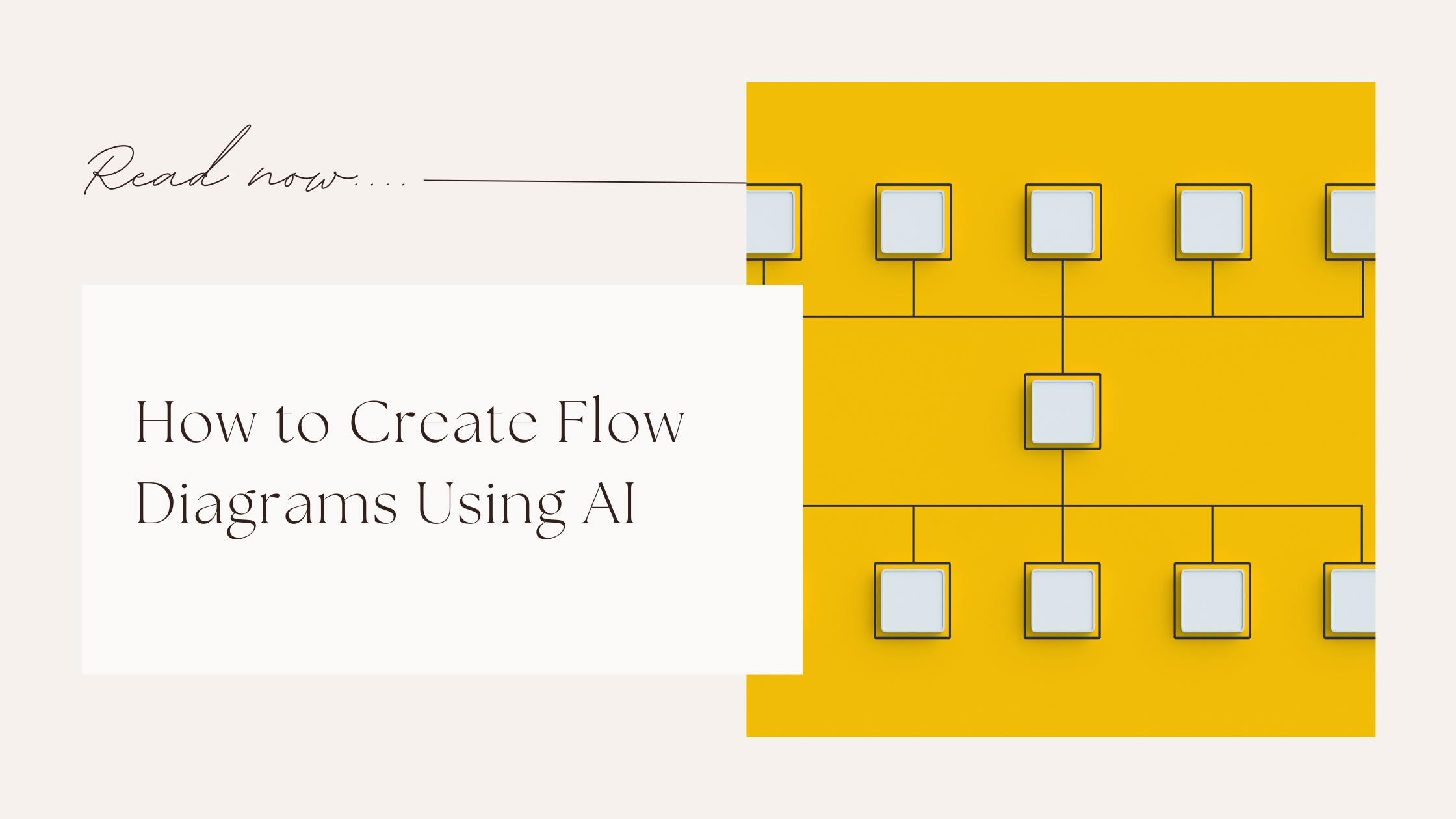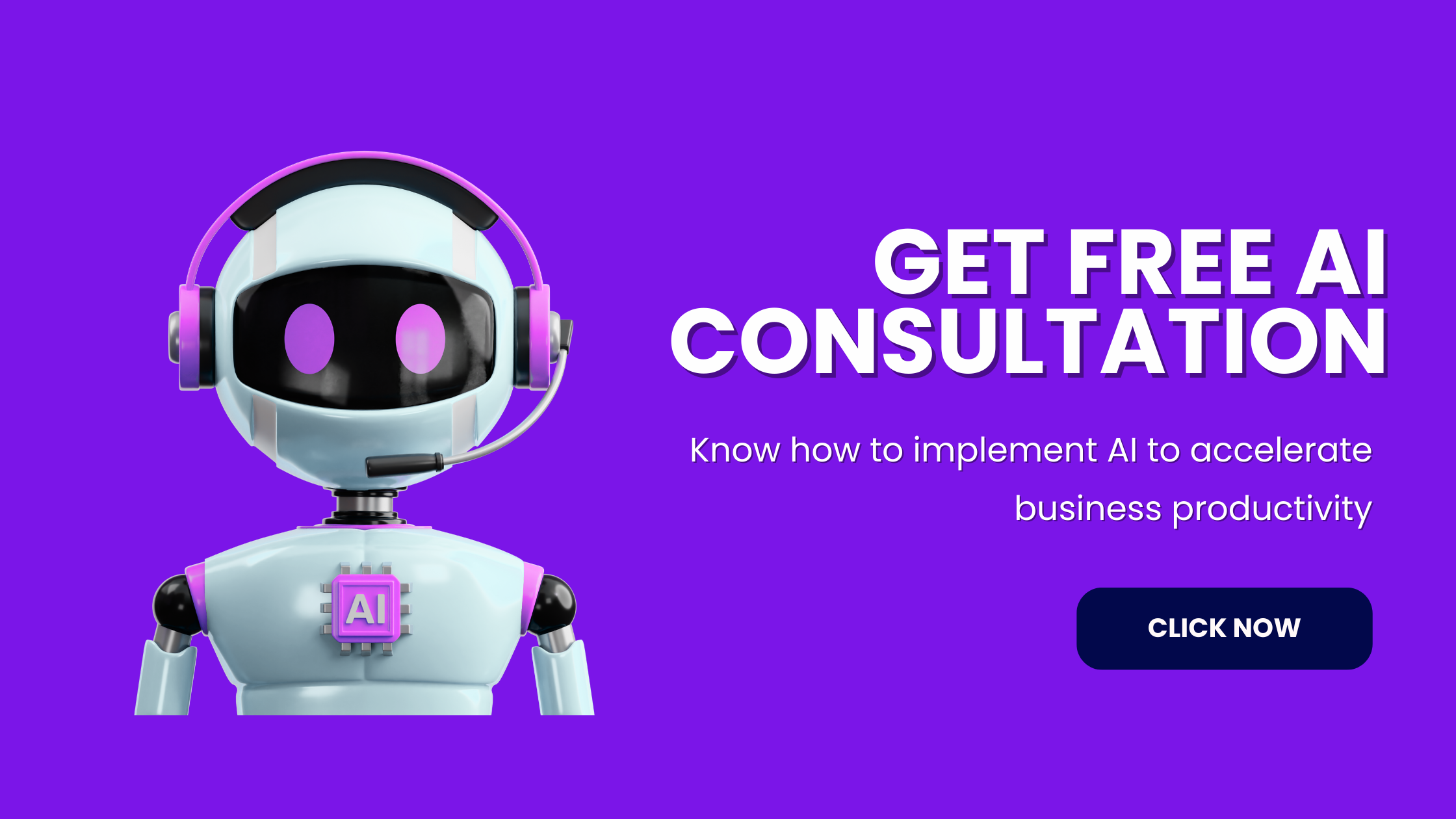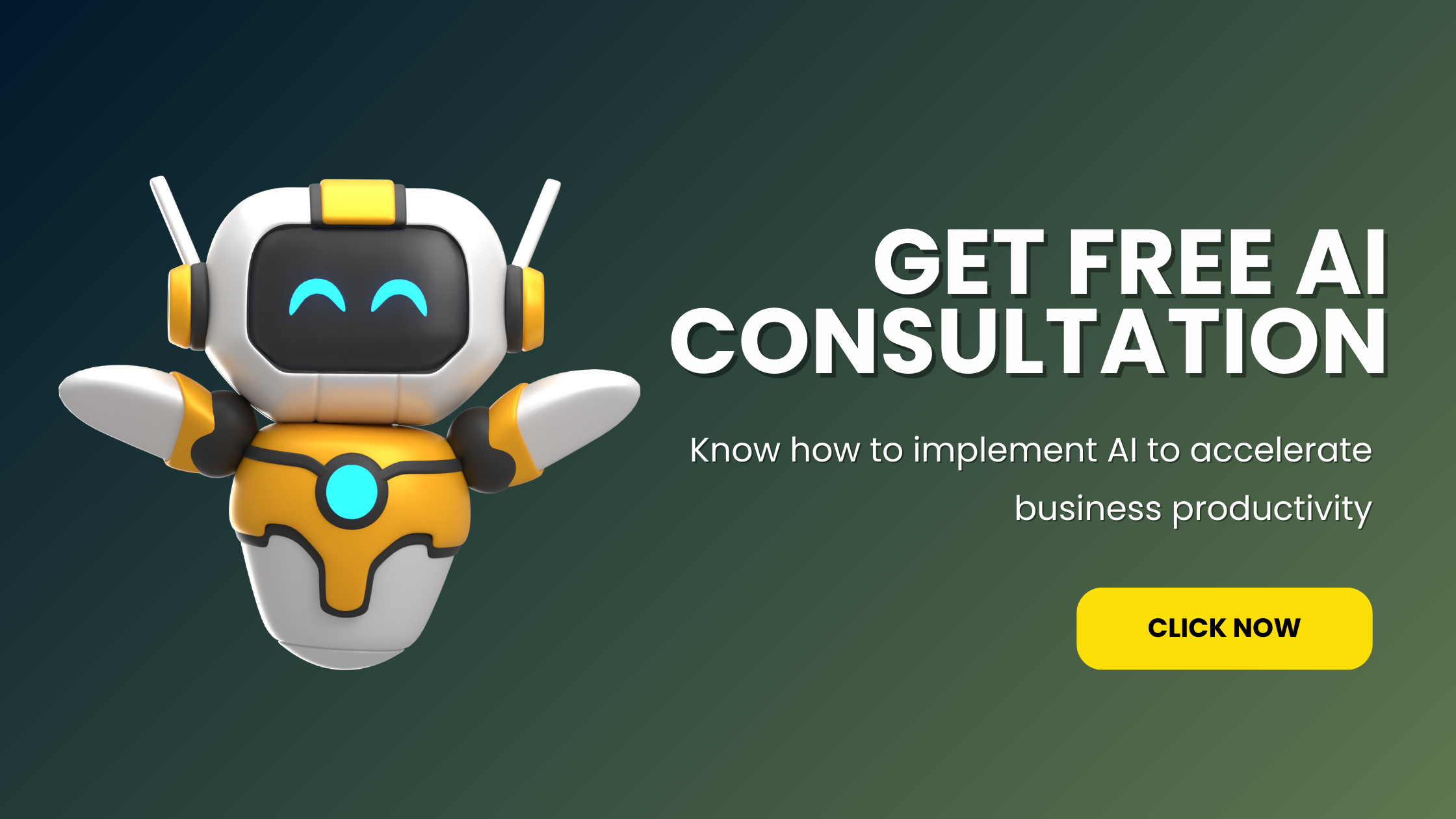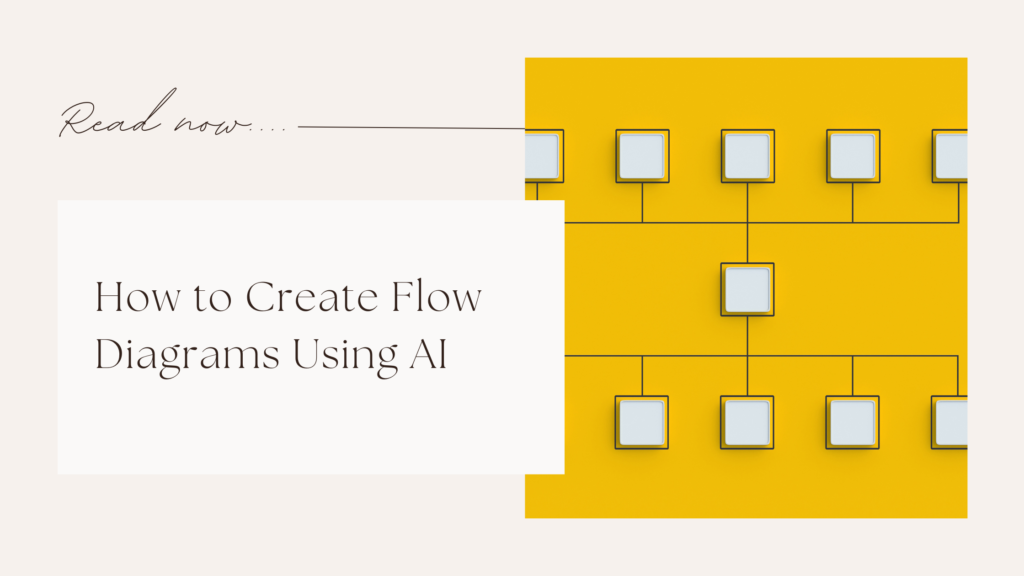
How to Create Flow Diagrams Using AI
Flow diagrams are essential for visualizing processes, improving communication, and streamlining project planning. Traditionally, creating flow diagrams required manual effort, but with artificial intelligence (AI), the process has become more efficient and automated. According to Statista, the AI-driven automation industry is projected to reach $126 billion by 2025, making AI-powered diagram creation an essential tool for businesses. This guide explores how to create flow diagrams using AI, the best tools, and their benefits.
Why Use AI for Creating Flow Diagrams?
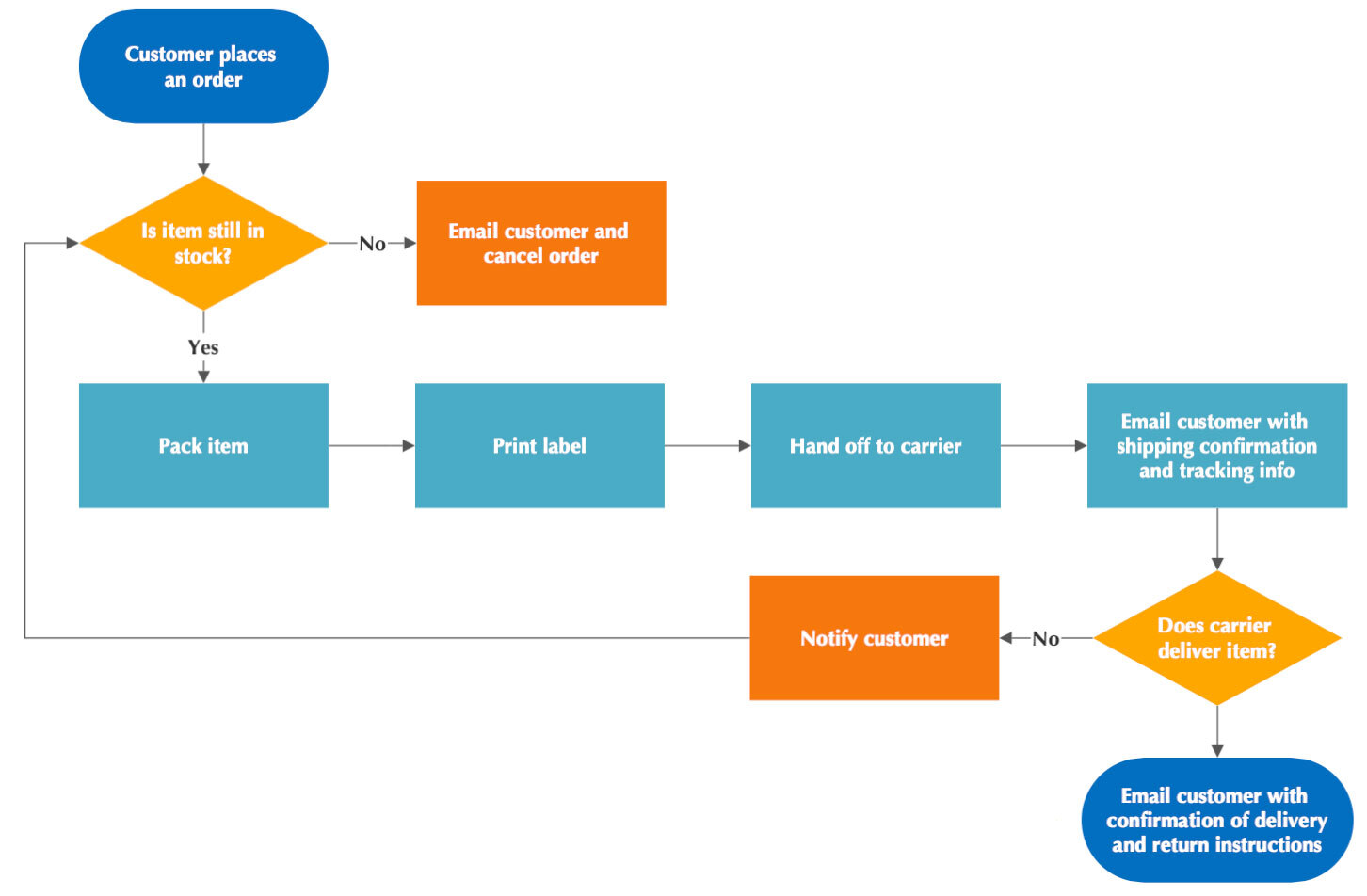
AI-powered tools enhance the diagram creation process by automating layouts, reducing errors, and improving efficiency. Here are the key advantages:
- Automation: AI auto-generates flow diagrams from text input, reducing manual work.
- Accuracy: AI minimizes errors and ensures logical consistency in process visualization.
- Efficiency: AI speeds up the creation of complex diagrams, saving time for businesses.
- Collaboration: AI-powered tools allow multiple users to edit and refine flow diagrams in real time.
Step-by-Step Guide to Creating Flow Diagrams Using AI
Follow these steps to create flow diagrams effortlessly with AI:
1. Choose an AI-Powered Flowchart Tool
Select a reliable AI-driven diagramming tool such as Lucidchart, Microsoft Visio, or Miro. These tools use AI to automatically structure and align flow diagrams.
2. Input Your Data or Process Description
Some AI tools allow you to type a process description, and the AI converts it into a structured flowchart automatically.
3. Customize Your Diagram
Modify the layout, colors, and shapes to fit your requirements. AI-powered tools can suggest improvements for clarity and readability.
4. Use AI Auto-Layout Features
Enable AI-driven alignment and optimization to ensure your diagram is well-structured and visually appealing.
Once finalized, export your diagram in various formats (PNG, PDF, SVG) or integrate it with project management tools like Trello and Asana.
Top AI Tools for Creating Flow Diagrams

Here are the best AI-powered tools for generating flow diagrams:
- Lucidchart: Uses AI to auto-generate flowcharts from text input and refine layouts.
- Microsoft Visio: AI-assisted features streamline complex process mapping.
- Miro: Offers AI-powered collaboration features for team-based diagram creation.
- Creately: Provides smart connectors and automated layouts for better workflow visualization.
- EdrawMax AI: An AI-driven tool that simplifies data flow mapping and organizational chart creation.
Applications of AI-Generated Flow Diagrams
AI-powered flow diagrams are used in various industries for process visualization:
1. Business Process Mapping
Companies use AI-generated diagrams to map workflows, optimize processes, and enhance productivity.
2. Software Development
AI tools assist developers in designing system architecture, logic flows, and API workflows.
3. Education and Training
AI-generated flowcharts simplify complex topics for students and enhance online learning experiences.
4. Healthcare
Hospitals use AI-powered diagrams to document medical workflows, patient journeys, and treatment protocols.
5. Project Management
Teams integrate AI-generated flowcharts into project planning to improve task allocation and progress tracking.
Benefits of Using AI for Flow Diagrams
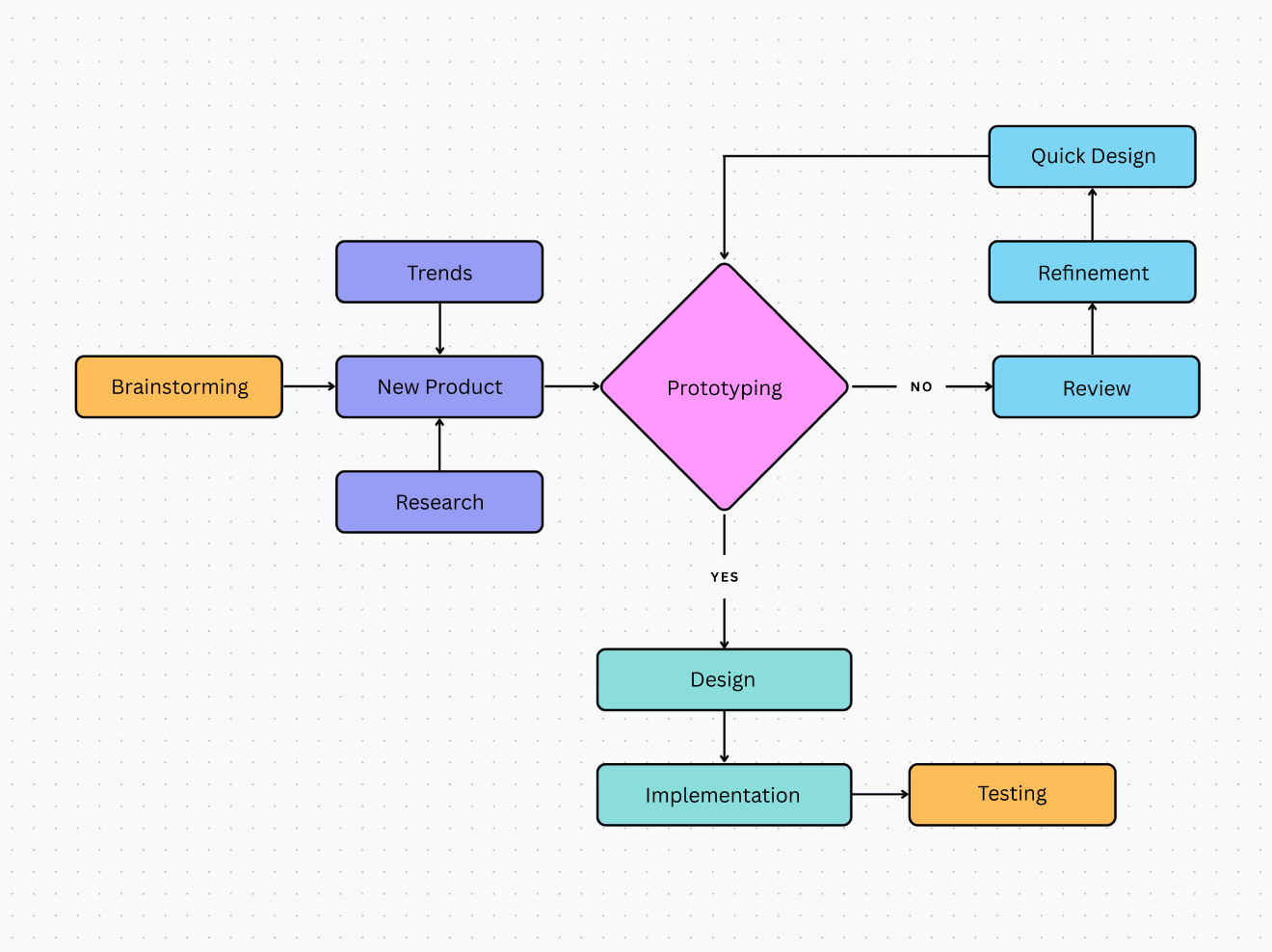
Here’s why businesses and professionals should embrace AI-generated flow diagrams:
- Time Savings: AI significantly reduces the time required to create complex diagrams.
- Consistency: AI ensures all elements are well-aligned and structured for better readability.
- Scalability: AI tools handle large datasets, making them suitable for big projects.
- Accessibility: Cloud-based AI tools allow easy access and collaboration from anywhere.
Challenges in AI-Generated Flow Diagrams
Despite their advantages, AI-generated flow diagrams come with challenges:
- Limited Creativity: AI tools may not always match a user’s specific design preferences.
- Data Privacy Concerns: Cloud-based AI tools may raise security issues for sensitive business data.
- Learning Curve: Some AI tools require training to maximize their potential.
- Cost: Advanced AI-powered diagramming tools may require premium subscriptions.
Why Choose TaskVirtual for AI Flowchart Assistance?
TaskVirtual provides expert assistance in leveraging AI-powered flowchart tools for process visualization. Here’s why you should choose us:
- Expert guidance on selecting and using AI-powered diagramming tools.
- Customized flowchart creation tailored to your business needs.
- Customized solutions to meet your business requirements.
- Affordable pricing starting at $3.12 / hour to $14.99 / hour, ensuring value for money.
- 364 positive reviews on esteemed VA reviewing platforms, which amounted to a 4.7-star rating
- Seamless integration with project management and workflow automation tools.
Conclusion
AI has transformed how flow diagrams are created, offering automation, accuracy, and efficiency. With AI-powered tools like Lucidchart, Microsoft Visio, and Miro, professionals can generate structured flowcharts in minutes. While challenges such as design flexibility and data privacy remain, AI-driven diagramming tools continue to evolve, making them indispensable for businesses. Partner with TaskVirtual to optimize your flowchart creation process and unlock the full potential of AI for process visualization in 2025 and beyond.
FAQs
Can AI automatically generate flow diagrams?
Yes, AI tools like Lucidchart and Visio can create flow diagrams from text or data inputs.
Which AI tools are best for flowchart creation?
Popular tools include Lucidchart, Miro, Creately, and EdrawMax AI.
Can AI improve existing flow diagrams?
Yes, AI tools can optimize layouts, adjust spacing, and improve readability automatically.
Do AI-generated flowcharts integrate with project management tools?
Yes, most AI diagramming tools support integration with Asana, Trello, and Jira.
Why choose TaskVirtual for AI flowchart assistance?
TaskVirtual provides expert AI solutions, tailored workflow automation, and cost-effective support for businesses.