
How to Clean and Optimize Your E-Commerce Website
Your e-commerce website is your digital storefront. Keeping it clean and optimized is essential to attract customers, improve performance, and boost sales. Follow this comprehensive guide to ensure your site runs smoothly and effectively.
Why Cleaning Your E-Commerce Website Matters
An outdated, cluttered, or slow website can hurt your business. Research from Google shows that 53% of mobile users abandon a site if it takes longer than three seconds to load. Additionally, poor navigation and messy layouts can frustrate customers, leading to lower conversion rates.
Regular website maintenance improves performance, enhances user experience, and ensures security. It’s a proactive way to keep your e-commerce site competitive and appealing to customers.
Steps to Clean and Optimize Your E-Commerce Website
Here’s a detailed step-by-step process to clean and optimize your e-commerce site:
1. Audit Your Website
Start by conducting a thorough audit of your website. Use tools like Google PageSpeed Insights or SEMrush Site Audit to identify areas for improvement. Check for:
- Slow-loading pages
- Broken links or 404 errors
- Outdated or duplicate content
- Unused plugins or features
2. Optimize Website Speed
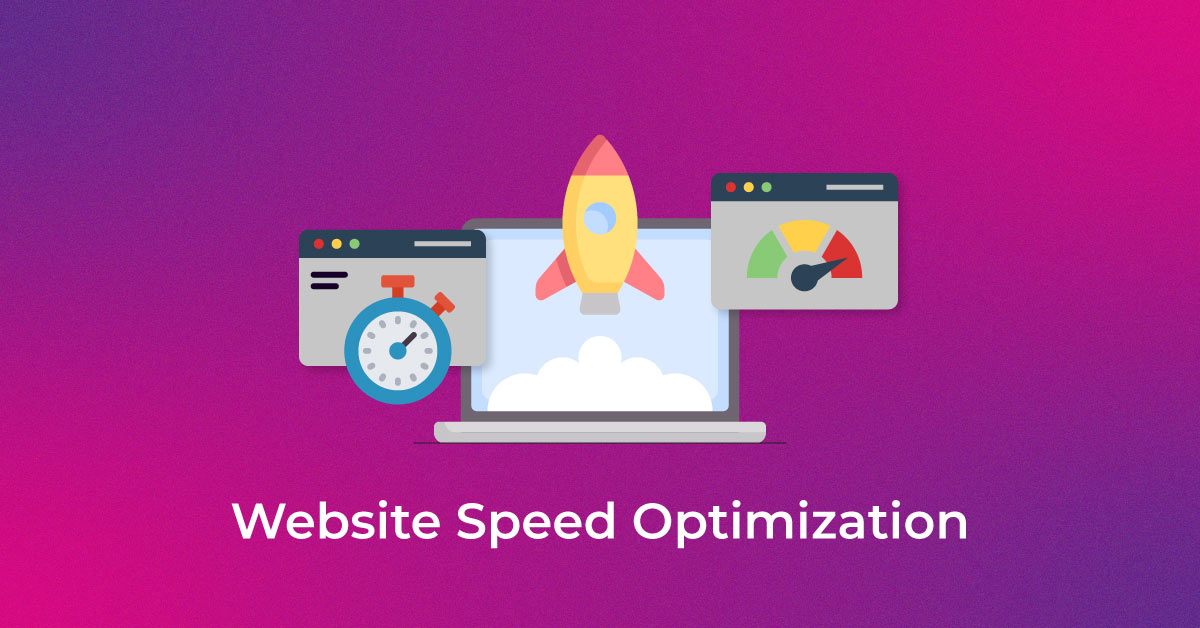
Loading speed is critical for user experience and search rankings. Optimize your website by:
- Compressing images using tools like TinyPNG.
- Minifying CSS, JavaScript, and HTML files.
- Implementing a Content Delivery Network (CDN) to reduce latency.
- Enabling browser caching to store resources locally for returning visitors.
Make it easy for customers to find products by cleaning up your website’s navigation. Organize categories logically and ensure search functionality is efficient. Add filters to refine search results, such as price range, color, or size, to improve the shopping experience.
4. Remove Clutter
A cluttered website can overwhelm users and detract from its usability. Declutter by:
- Removing outdated banners, ads, or promotions.
- Deleting unused plugins, widgets, or redundant code.
- Streamlining your homepage with a clean, visually appealing design.
5. Update Content
Fresh, relevant content keeps your website engaging and helps with SEO. Review and update:
- Product descriptions to ensure accuracy and appeal.
- Blog posts or articles with current information.
- Metadata (titles, descriptions, keywords) for better search visibility.
6. Check Mobile Responsiveness
With over 70% of e-commerce traffic coming from mobile devices, a mobile-friendly website is non-negotiable. Test your website on various devices to ensure layouts, fonts, and buttons are optimized for smaller screens.
7. Enhance Website Security

Security is a top concern for online shoppers. Protect your website and customers by:
- Ensuring your SSL certificate is active (HTTPS).
- Using strong passwords and two-factor authentication.
- Regularly updating plugins and themes to prevent vulnerabilities.
- Installing security software to monitor and block threats.
8. Improve Checkout Experience
Streamline your checkout process to reduce cart abandonment rates. Simplify by:
- Minimizing the number of steps in the checkout process.
- Offering multiple payment options.
- Allowing guest checkout for users who don’t want to create an account.
- Displaying shipping costs and delivery times upfront.
9. Regularly Test and Monitor
Regular testing ensures your website continues to perform at its best. Use tools like Hotjar or Crazy Egg to analyze user behavior and identify problem areas. Monitor metrics like bounce rates, session durations, and conversion rates to gauge effectiveness.
Best Practices for Long-Term Maintenance
Cleaning your website isn’t a one-time task. Follow these best practices to maintain a clean and optimized e-commerce site:
- Schedule Regular Maintenance: Set a schedule for reviewing and updating your site every month or quarter.
- Stay Updated: Keep up with e-commerce trends, SEO updates, and new tools to stay competitive.
- Engage Users: Encourage customer feedback to understand pain points and make improvements.
- Monitor Competitors: Analyze competitors’ websites for inspiration and benchmarking.
TaskVirtual Can Help You Clean And Optimize Website

Cleaning and optimizing your e-commerce website is essential for boosting performance, enhancing user experience, and driving conversions. Task Virtual, a trusted virtual assistance service, can streamline this process by handling key tasks such as reviewing and updating product listings, fixing broken links, and optimizing images for faster loading times. They can assist with SEO improvements, ensuring your site ranks higher in search engines by refining meta descriptions, keywords, and alt tags. Their team can audit your site’s navigation to improve user flow, making it easier for customers to find what they need.
Task Virtual can also help analyze customer data to identify areas needing improvement, such as cart abandonment issues. With expertise in integrating tools and plugins, they ensure your website stays up-to-date with the latest features. By managing inventory data, they ensure accuracy in product availability, reducing customer dissatisfaction. Regular maintenance schedules by Task Virtual keep your site secure and running smoothly. Let their efficient, expert support free you to focus on growing your business while ensuring your e-commerce platform is top-notch.
Keeping your e-commerce website clean and optimized is essential for staying competitive in today’s digital marketplace. A clean site not only improves user experience but also enhances search engine rankings, reduces bounce rates, and increases sales.





