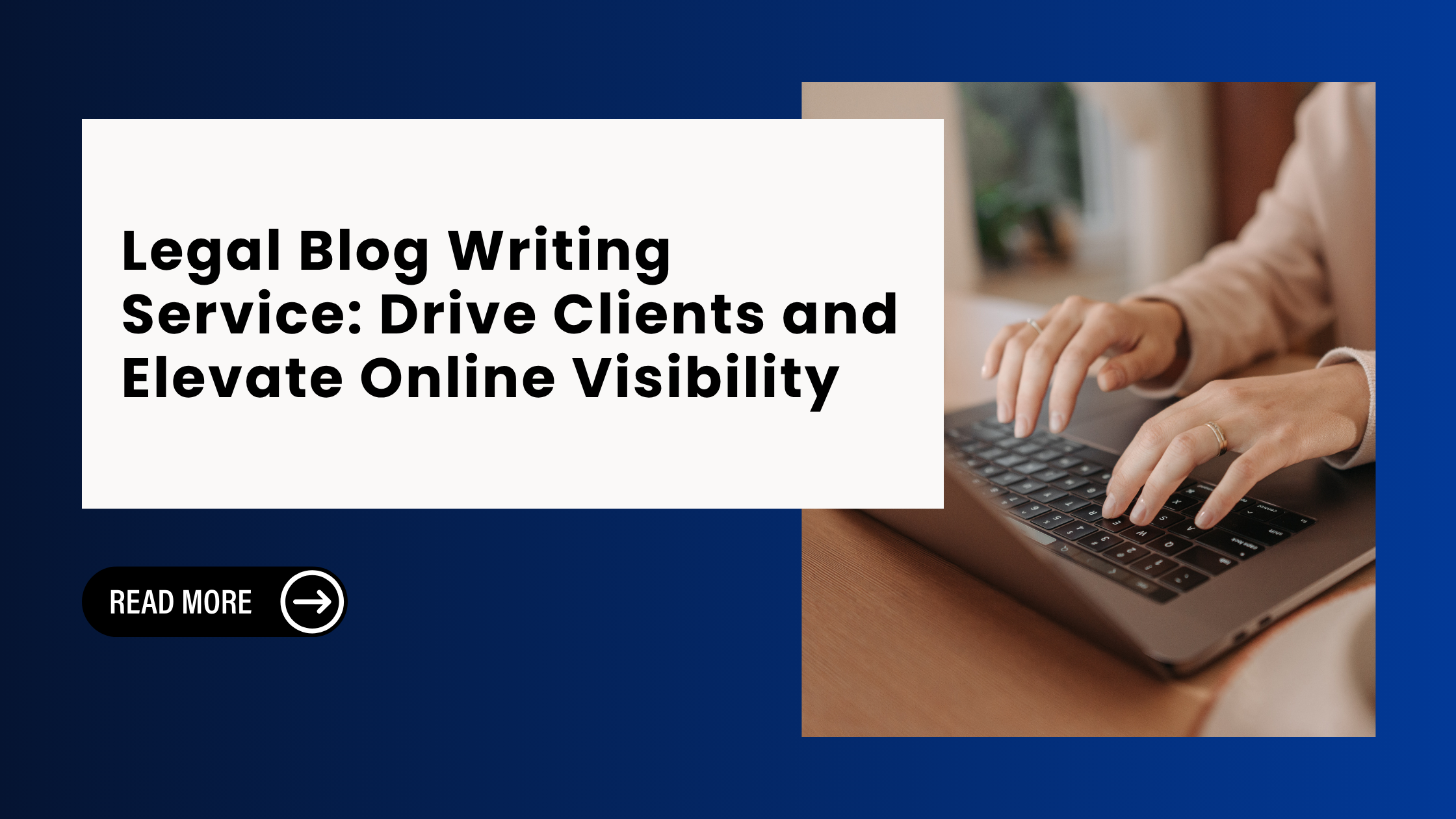How to Grow Google Business Profile Audience: A Comprehensive Guide
Google Business Profile (GBP) is a powerful tool for local businesses aiming to attract and engage nearby customers. Optimizing your profile is essential for growing your audience and improving your visibility in search results. In this guide, we will explore the most effective ways to grow your Google Business Profile audience and drive traffic to your business through improved local SEO, customer engagement, and content optimization.
Why Google Business Profile Matters for Local Businesses
Google Business Profile plays a critical role in local search engine optimization (SEO) and customer engagement. When potential customers search for services or products in your area, having an optimized GBP increases your chances of appearing in Google’s Local Pack and Google Maps results. According to BrightLocal, 77% of consumers use Google to research local businesses. Therefore, a well-optimized profile directly impacts your ability to attract new customers.
Key Benefits of an Optimized Google Business Profile
- Improved Visibility: An optimized profile ensures you appear in local searches, driving traffic to your business.
- Increased Engagement: Features like reviews, photos, and Google Posts allow businesses to engage with customers directly.
- Enhanced Credibility: A complete and active Google Business Profile signals trustworthiness to potential customers.
Setting Up and Optimizing Your Google Business Profile
Setting up and optimizing your Google Business Profile correctly is the first step toward growing your audience. Google’s algorithm favors profiles that are complete, accurate, and regularly updated.
Steps for Optimizing Your GBP
- Complete Business Information: Ensure your Name, Address, Phone Number (NAP), business hours, and website are accurate and up to date.
- Select Relevant Categories: Choose business categories that best describe your offerings. This helps Google match your profile to relevant local searches.
- Use Keywords: Incorporate local keywords and phrases that potential customers are likely to search for.
Leveraging Google Reviews to Boost Audience Growth

Online reviews play a significant role in building trust and attracting new customers. According to a survey by BrightLocal, 88% of consumers trust online reviews as much as personal recommendations. By actively managing and encouraging reviews, you can significantly boost your profile’s visibility and credibility.
How to Encourage Reviews
- Ask Customers Directly: Politely ask satisfied customers to leave a review. Make it easy by sending them a direct link to your Google Business Profile.
- Respond to Reviews: Engage with both positive and negative reviews to show potential customers that you care about their feedback.
- Incentivize Feedback: Offer small incentives, like discounts or special offers, in exchange for leaving honest reviews (but ensure it complies with Google’s review policy).
Use Google Posts to Engage and Attract Customers
Google Posts allow businesses to share updates, promotions, and events directly on their Google Business Profile. These posts appear in local search results and help engage your audience by providing timely and relevant content. According to Google, posts with compelling calls-to-action can drive significant customer actions, such as visiting your website or calling your business.
Best Practices for Google Posts
- Keep It Relevant: Share updates about promotions, events, or important changes to your business.
- Use High-Quality Images: Posts with images or videos perform better and are more likely to catch the attention of potential customers.
- Include a Call-to-Action (CTA): Encourage users to take action, whether it’s visiting your website, calling your business, or learning more about a promotion.
Optimizing Photos and Videos for Increased Engagement
Adding high-quality photos and videos to your Google Business Profile can dramatically increase engagement. Google has found that profiles with photos receive 42% more requests for directions and 35% more click-throughs to websites [Google Support].
Photo and Video Optimization Tips
- Regular Updates: Update your photos and videos frequently to keep your profile looking fresh and relevant.
- Showcase Your Business: Use images that highlight your products, services, and team to build trust with potential customers.
- Use Video Tours: Videos showing your business premises, services, or customer testimonials can greatly enhance credibility and engagement.
Adding Attributes and Services to Attract a Broader Audience
Google allows businesses to add specific attributes and services to their profile, which helps attract a more targeted audience. For example, if your business offers free Wi-Fi or wheelchair accessibility, adding these attributes can make your profile stand out to users looking for those features.
How to Add Attributes to Your GBP
- Navigate to Your Dashboard: In your Google Business Profile dashboard, you can add relevant attributes that describe your business.
- Select Services: Make sure you list all services your business provides, especially those that are locally relevant (e.g., delivery, curbside pickup).
Google My Business Messaging: Engage Customers in Real-Time

Enabling messaging on your Google Business Profile allows potential customers to contact you directly. This feature lets businesses engage with users in real-time, answering queries and resolving concerns, which increases the likelihood of converting inquiries into sales.
Benefits of Google Business Messaging
- Immediate Engagement: Customers appreciate fast responses, and this can build trust quickly.
- Answer Questions in Real-Time: Use messaging to clarify services, product availability, or business hours.
- Convert Leads: Quick responses to inquiries can convert more leads into actual customers.
Leveraging Q&A Section for Audience Engagement
The Q&A section of your Google Business Profile is an often-underutilized feature that allows both customers and the business to ask and answer questions. By proactively managing this section, you can provide valuable information that may address common concerns, further encouraging potential customers to engage with your business.
Best Practices for Using Q&A
- Monitor Frequently: Keep an eye on the questions customers ask and respond promptly with accurate information.
- Encourage User Participation: Invite satisfied customers to contribute by answering questions related to their experience.
- Provide Detailed Answers: Use the Q&A section to provide in-depth answers that help potential customers make informed decisions.
Optimize Your Website and Local SEO for GBP Success
Optimizing your website and local SEO strategies can directly impact the success of your Google Business Profile. Strong local SEO, including building backlinks and creating localized content, enhances your visibility in Google’s Local Pack and increases traffic to both your profile and website.
Local SEO Tips for GBP Success
- Build Local Backlinks: Connect with local businesses, publications, or directories to generate relevant backlinks.
- Use Local Keywords: Incorporate city-specific or service-related keywords into your website’s meta descriptions, headers, and content.
- Ensure NAP Consistency: Make sure your business’s Name, Address, and Phone Number are consistent across all online platforms.
Tracking Insights to Measure and Grow Your Audience
Google My Business Insights provides valuable data on how customers are interacting with your profile. By regularly reviewing these metrics, you can measure audience growth and adjust your strategies accordingly.
Key Metrics to Track
- Search Queries: Monitor the keywords users are searching for to find your business.
- Profile Views: Track how many people are viewing your profile in Google Search and Maps.
- Customer Actions: Measure actions taken from your profile, such as website visits, calls, and direction requests.
Use Google Ads to Amplify Your GBP Reach
Google Ads can be a powerful tool to accelerate the growth of your Google Business Profile audience. By linking your ads to your GBP, you can drive more traffic from targeted local customers and increase visibility in search results.
How to Use Google Ads for GBP Growth
- Location Targeting: Set your ads to target users within specific geographic areas to attract local customers.
- Highlight Promotions: Use Google Ads to promote special offers or events that encourage users to engage with your Google Business Profile.
- Monitor Campaign Performance: Use Google Ads analytics to measure the performance of your ads and adjust based on customer engagement.
TaskVirtual: Helping You Maximize Your Google Business Profile’s Audience

At TaskVirtual, we specialize in helping businesses optimize their Google Business Profiles to attract more customers. Our virtual assistant services cover tasks such as review management, profile optimization, and content creation, allowing you to focus on what matters most—growing your business. With our expertise, we can help you maximize the visibility of your GBP, boost engagement, and grow your audience effectively.
Common Mistakes to Avoid When Growing Your Google Business Profile Audience
Many businesses make common mistakes when managing their Google Business Profile, which can limit their audience growth. Avoiding these mistakes is key to improving your profile’s effectiveness.
Top Mistakes to Avoid
- Incomplete Information: Failing to provide full business details, such as contact information and services, can hurt your visibility.
- Lack of Engagement: Ignoring reviews, Q&A, and messages can lead to lost opportunities to engage with potential customers.
- Outdated Content: Not updating your profile regularly with new posts, photos, or information can make your business appear inactive or unreliable.
Conclusion: Grow Your Google Business Profile Audience for Long-Term Success
Growing your Google Business Profile audience takes consistent effort and strategic optimization. By leveraging reviews, Google Posts, photos, and engaging with customers through messaging and Q&A, you can significantly increase your profile’s visibility and attract more local customers. Stay proactive in updating and optimizing your profile, and you’ll enjoy the long-term benefits of a growing, engaged audience.