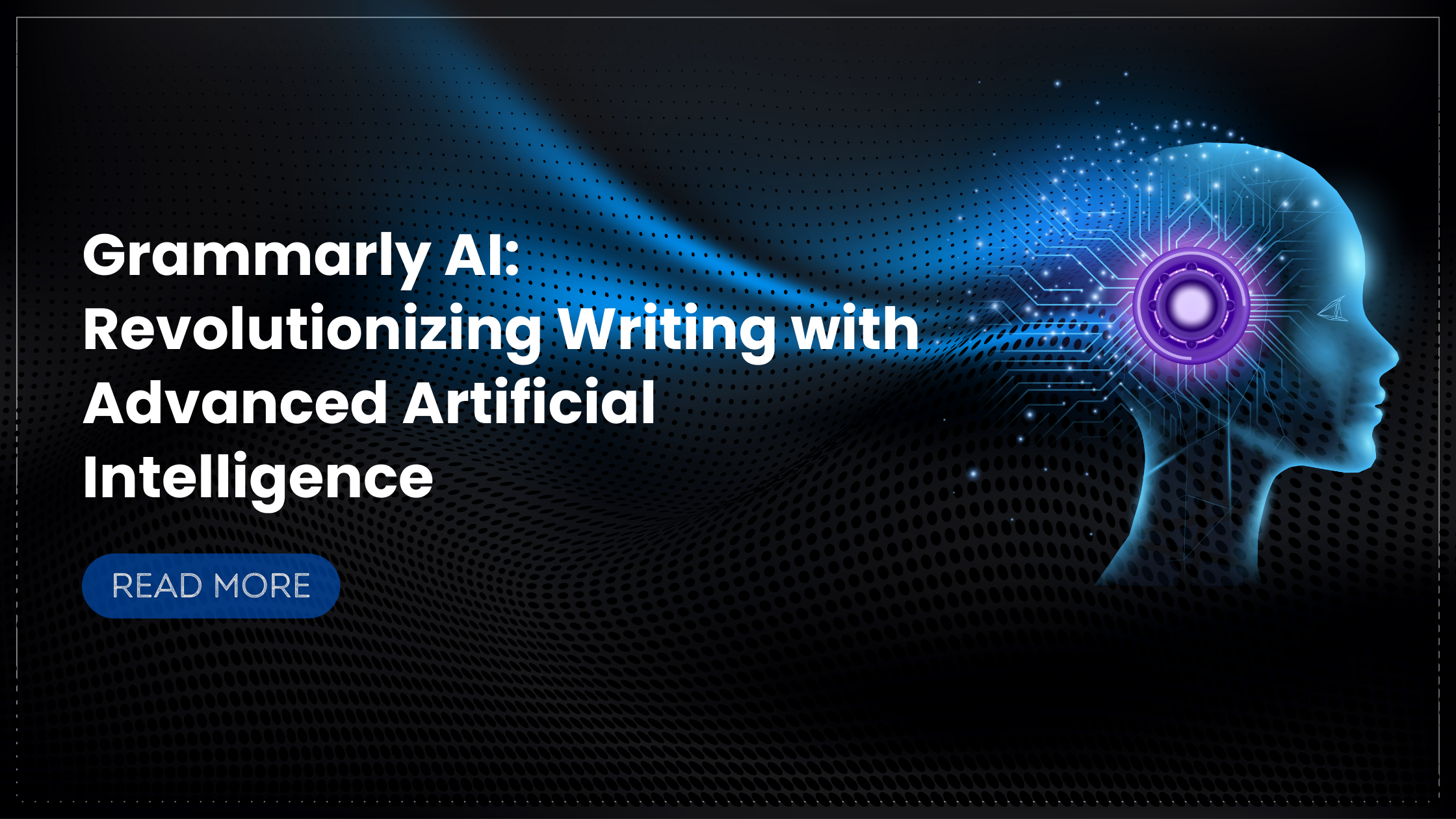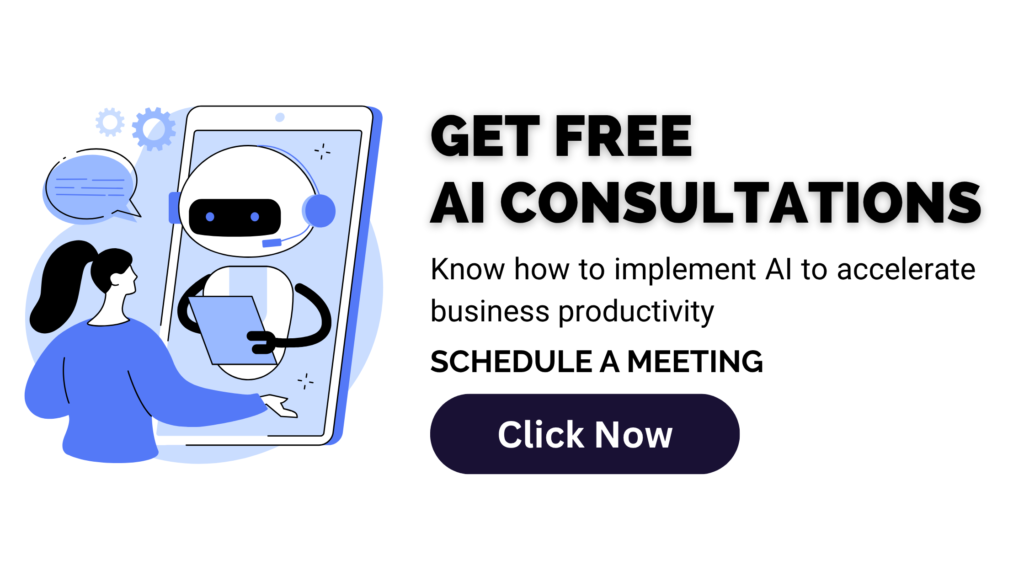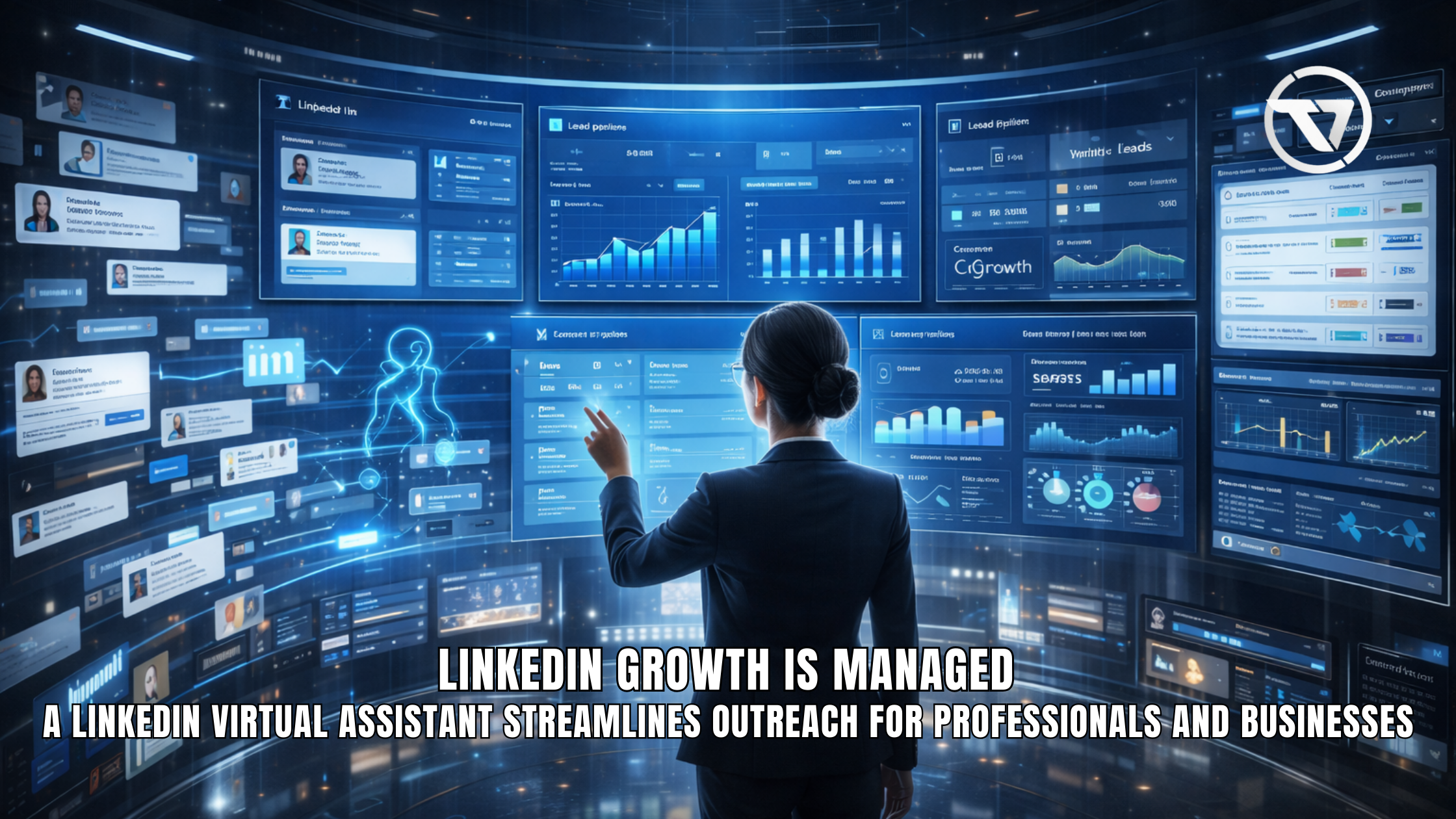Grammarly AI: Revolutionizing Writing with Advanced Artificial Intelligence
Grammarly AI is an AI-powered writing assistant that helps users with grammar, spelling, style, and tone improvements. It uses advanced machine learning algorithms to provide real-time writing suggestions, making it an essential tool for students, professionals, and writers who want to communicate more effectively and accurately.
What Is Grammarly AI?
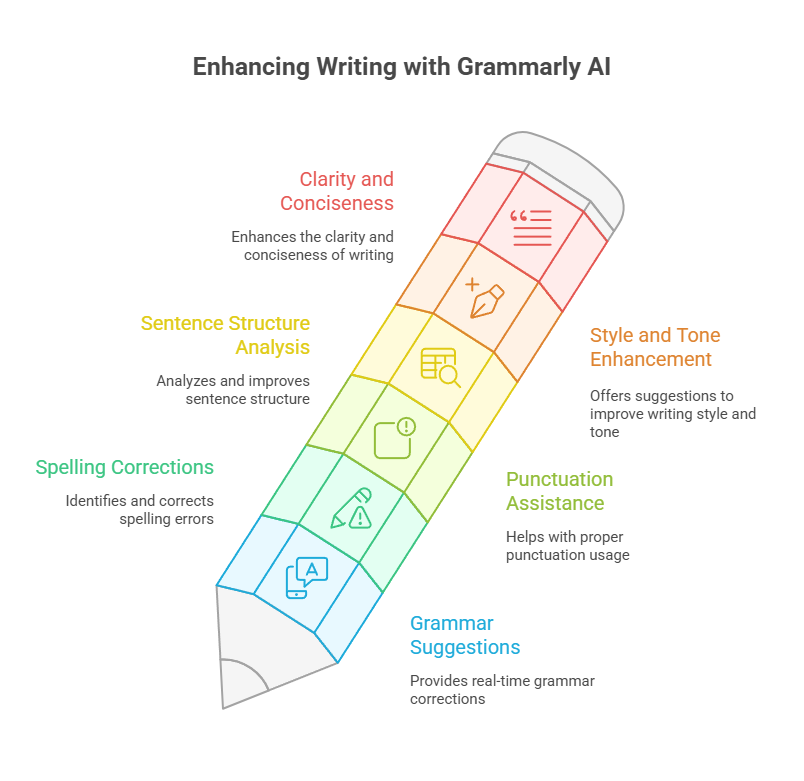
Grammarly AI is an advanced artificial intelligence tool designed to enhance writing by providing real-time suggestions for grammar, spelling, punctuation, sentence structure, and even style and tone. The platform is powered by a sophisticated machine learning model that understands language patterns and nuances, offering tailored recommendations to improve written communication.
Unlike basic spelling and grammar checkers, it goes beyond mere corrections. It analyzes the overall structure of your writing, making suggestions on clarity, conciseness, and readability. It’s a go-to tool for anyone who wants to write more effectively, whether for emails, essays, business communications, or creative writing.
How Does Grammarly AI Work?
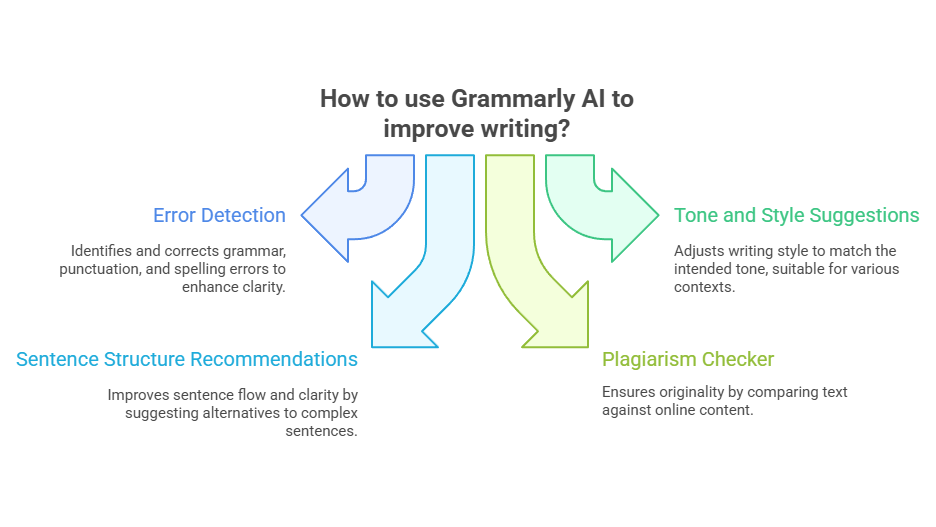
1. Text Analysis and Error Detection
Grammarly AI scans your text and compares it against millions of examples from written content across various domains. Using this data, it identifies potential errors in grammar, punctuation, and spelling. The AI is not limited to just finding mistakes; it suggests corrections that align with your intended message, improving overall clarity.
2. Contextual Suggestions for Tone and Style
Grammarly AI doesn’t just focus on grammar. It uses advanced machine learning to analyze the tone of your writing and offers suggestions to adjust the style, making it more formal, casual, friendly, or professional depending on your needs. This feature is particularly helpful for business emails, social media posts, and content marketing.
3. Advanced Sentence Structure Recommendations
This tool provides suggestions to enhance sentence structure, ensuring that your ideas flow smoothly and logically. It highlights overly complex or convoluted sentences and suggests alternatives that make your writing clearer and easier to understand.
4. Plagiarism Checker
For premium users, Grammarly AI also includes a plagiarism checker that compares your writing against a vast database of online content. It helps ensure your work is original and free from unintentional plagiarism.
Key Features of Grammarly AI
1. Real-Time Grammar and Spelling Check
Grammarly AI identifies and corrects spelling mistakes, grammatical errors, and punctuation issues as you type. The real-time feedback ensures that you don’t miss any important corrections before finalizing your text.
2. Style and Tone Adjustments
The platform analyzes your writing’s tone and style and provides suggestions to align it with your goals. Whether you’re writing an academic paper or a casual blog post, it helps ensure your tone is appropriate for your audience.
3. Vocabulary Enhancement
The platform suggests more precise words or synonyms to improve your writing. It helps avoid repetitive language and promotes clarity by recommending better alternatives for overused words.
4. Sentence Clarity and Conciseness
Grammarly AI provides suggestions for making your sentences clearer and more concise. It highlights overly wordy sentences and suggests simpler, more direct alternatives.
5. Advanced Plagiarism Detection (Premium)
Grammarly’s premium plan includes a plagiarism checker that scans your document against billions of web pages and academic databases to ensure your writing is original.
Benefits of Using Grammarly AI
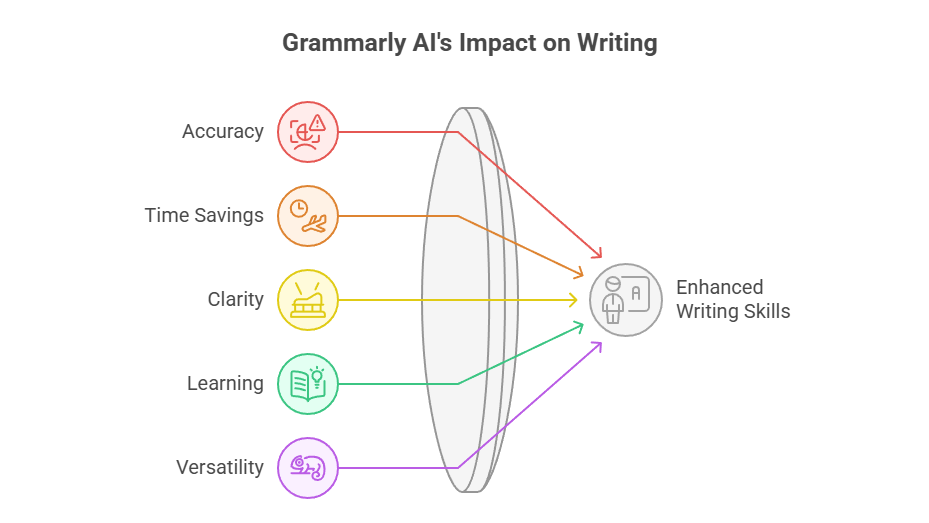
1. Enhanced Writing Accuracy
It catches errors that are easy to overlook, ensuring that your writing is polished and professional. This is especially beneficial for important documents like job applications, academic papers, and business proposals.
2. Time Savings
Rather than spending hours proofreading and editing your text, Grammarly AI provides real-time corrections, significantly reducing the time spent on revisions. This is particularly helpful for busy professionals, students, and content creators who need to produce high-quality writing quickly.
3. Improved Clarity and Readability
By offering suggestions to improve sentence structure, reduce wordiness, and enhance tone, Grammarly AI helps ensure that your writing is clear, engaging, and easy to understand. This leads to better communication with your audience.
4. Learning and Skill Improvement
Grammarly AI isn’t just about correcting mistakes; it helps you learn from them. The platform explains the reasoning behind its suggestions, allowing you to improve your writing skills over time. By using Grammarly, you’ll become a more effective writer with a better understanding of grammar and style.
5. Versatility for Multiple Use Cases
This tool can be used across a variety of writing types, including:
Business Communication:
Ensure your emails, reports, and presentations are professional and error-free.
Academic Writing :
Perfect for students and researchers who need to adhere to strict writing standards.
Creative Writing:
Helps authors refine their narratives, improve style, and eliminate mistakes.
Social Media and Blogging:
Helps you write compelling, error-free posts that resonate with your audience.
Grammarly AI vs Competitors: How Does It Compare?
| Feature | Grammarly AI | ProWritingAid | Ginger |
|---|---|---|---|
| Real-Time Grammar Check | Yes | Yes | Yes |
| Plagiarism Checker | Yes (Premium) | Yes (Premium) | No |
| Tone and Style Suggestions | Yes | Yes | Yes |
| Sentence Structure Suggestions | Yes | Yes | Yes |
| Ease of Use | User-friendly | Slightly complex | Easy to use |
| Pricing | Subscription-based | Subscription-based | One-time purchase option |
How to Use Grammarly AI
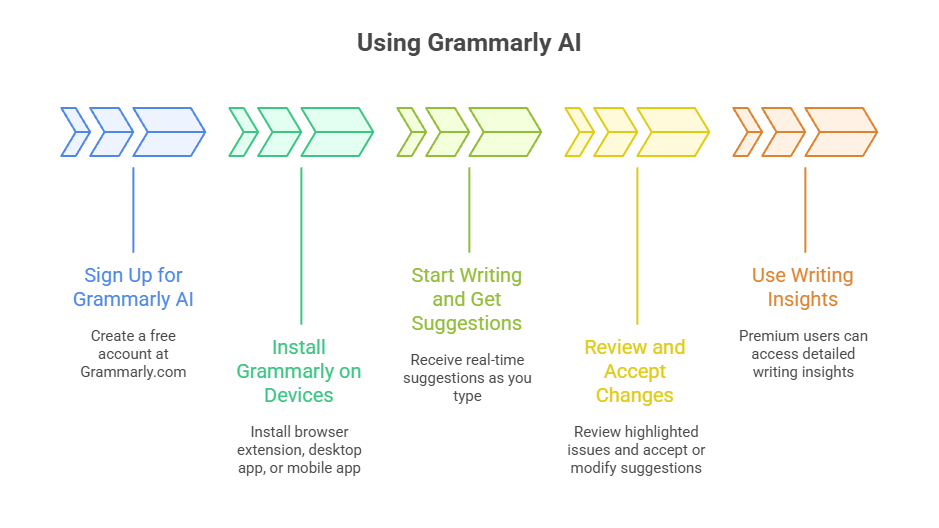
Step 1: Sign Up for Grammarly AI
Start by creating a free account at Grammarly.com. You can use the free version for basic grammar and spelling checks, but to unlock advanced features like plagiarism detection and tone analysis, you’ll need to subscribe to Grammarly Premium.
Step 2: Install Grammarly on Your Devices
Grammarly can be used in several ways:
Browser Extension:
Grammarly works with popular browsers like Chrome, Firefox, and Edge.
Desktop App:
Available for both Windows and macOS, allowing you to use Grammarly offline.
Mobile App:
Grammarly also has mobile apps for both iOS and Android, making it easy to write on the go.
Microsoft Office Add-in:
Grammarly integrates directly into Microsoft Word and Outlook for seamless editing.
Step 3: Start Writing and Get Real-Time Suggestions
Once installed, Grammarly AI will begin offering real-time suggestions as you type. Click on the underlined words or phrases to see the suggested improvements.
Step 4: Review and Accept Changes
Grammarly will highlight issues like grammar mistakes, awkward phrasing, and style inconsistencies. Click on the suggestion to accept the change or modify it further.
Step 5: Use Grammarly’s Writing Insights
For Premium users, Grammarly offers detailed insights into your writing. Use these reports to track your improvement, learn new writing techniques, and refine your skills.
Limitations of Grammarly AI
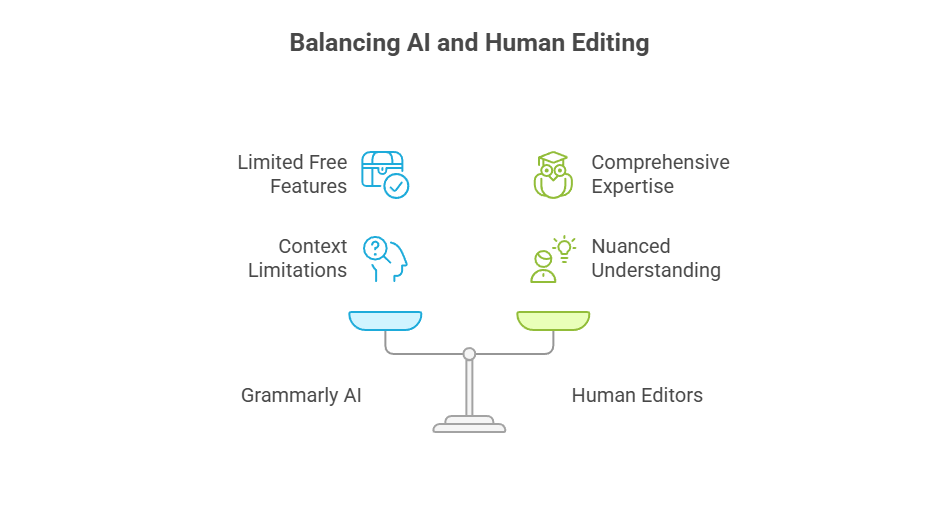
1. Limited Free Features
While the free version of Grammarly is useful for basic grammar and spelling checks, more advanced features, such as plagiarism detection and in-depth writing analysis, are only available with the Premium subscription.
2. Not a Substitute for Human Editors
Although Grammarly is a powerful tool, it cannot replace the expertise of a human editor. It may miss subtle nuances in your writing, especially in complex or highly creative pieces.
3. Context Limitations
Grammarly AI sometimes struggles with understanding the full context of certain phrases or highly specialized terms, leading to suggestions that may not always align with your intent.
TaskVirtual: Your Partner in Leveraging Grammarly AI Efficiently
While Grammarly AI enhances writing with real-time grammar, tone, and clarity suggestions, fully utilizing its capabilities across your business or academic workflow takes time, structure, and consistent oversight. That’s where TaskVirtual adds immense value. With Grammarly AI services from TaskVirtual, you can be rest assured that their proofreading services through Grammarly AI is seamlessly integrated into every phase of your content lifecycle—from drafting to publishing.
1. Expert Consultation on Grammarly AI Integration
TaskVirtual offers expert guidance on embedding Grammarly AI into your content creation, academic writing, business communication, and marketing operations. This ensures your brand’s tone remains consistent and your messaging is clear across platforms.
2. Affordable Editing Support for Every Need
With rates starting from just $3.12/hour to $14.99/hour, TaskVirtual provides budget-friendly solutions for freelancers, startups, and enterprise teams needing reliable editing assistance without hiring in-house staff.
3. Comprehensive Writing and Editing Support
TaskVirtual’s virtual assistants handle everything from proofreading and grammar correction to formatting, tone adjustment, document categorization, and large-scale content editing, making sure Grammarly AI’s recommendations are properly applied.
4. Content and Communication Optimization at Scale
Whether it’s refining email communication, polishing blog drafts, reviewing academic manuscripts, or aligning CRM messaging, TaskVirtual ensures every Grammarly suggestion is executed efficiently and appropriately.
5. Trusted by Hundreds of Clients Worldwide
With 364 verified positive reviews and an average 4.7-star rating, TaskVirtual is a proven partner for professionals and businesses aiming to produce high-quality, AI-enhanced writing at scale.
6. Focus on Strategy—Leave the Execution to Us
Let TaskVirtual take care of the editorial logistics so you can concentrate on crafting impactful messages, growing your business, or meeting academic goals with clarity and confidence.
Final Thoughts on Grammarly AI
Grammarly AI is a powerful writing assistant that can significantly improve the quality of your writing. Whether you’re a student, professional, or content creator, Grammarly helps you avoid errors, optimize your style, and communicate more effectively. The real-time suggestions, detailed insights, and advanced features make it a must-have tool for anyone looking to improve their writing skills.
If you want to enhance your writing process and avoid embarrassing mistakes, Grammarly AI is the tool to have. Its AI-powered capabilities make writing smarter, more efficient, and more professional.
FAQ: Grammarly AI
1. What is Grammarly AI?
Grammarly AI is an advanced writing assistant that uses artificial intelligence to check grammar, spelling, punctuation, style, tone, and more in real time.
2. Is Grammarly AI free to use?
Grammarly offers a free version that covers basic grammar and spelling checks. For advanced features like plagiarism detection and style improvement, you need the Premium subscription.
3. Can Grammarly AI help with plagiarism detection?
Yes, Grammarly Premium includes a plagiarism checker that scans your text against billions of web pages to ensure originality.
4. Can Grammarly AI be used on mobile devices?
Yes, Grammarly has mobile apps for iOS and Android, as well as browser extensions and desktop apps for seamless writing across devices.
5. Does Grammarly AI improve my writing skills?
Yes, Grammarly not only corrects mistakes but also helps you learn from them by explaining the reasoning behind its suggestions.