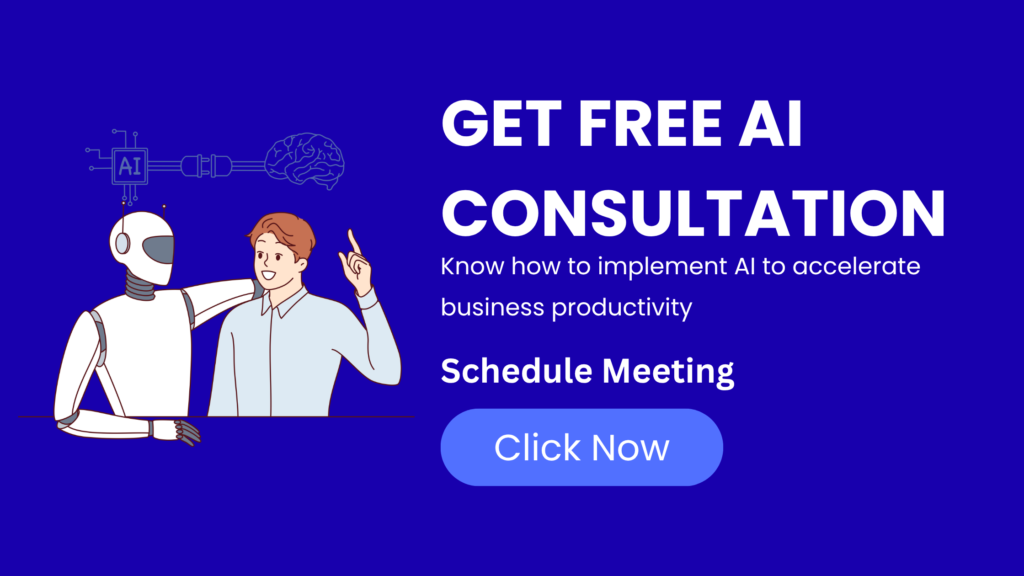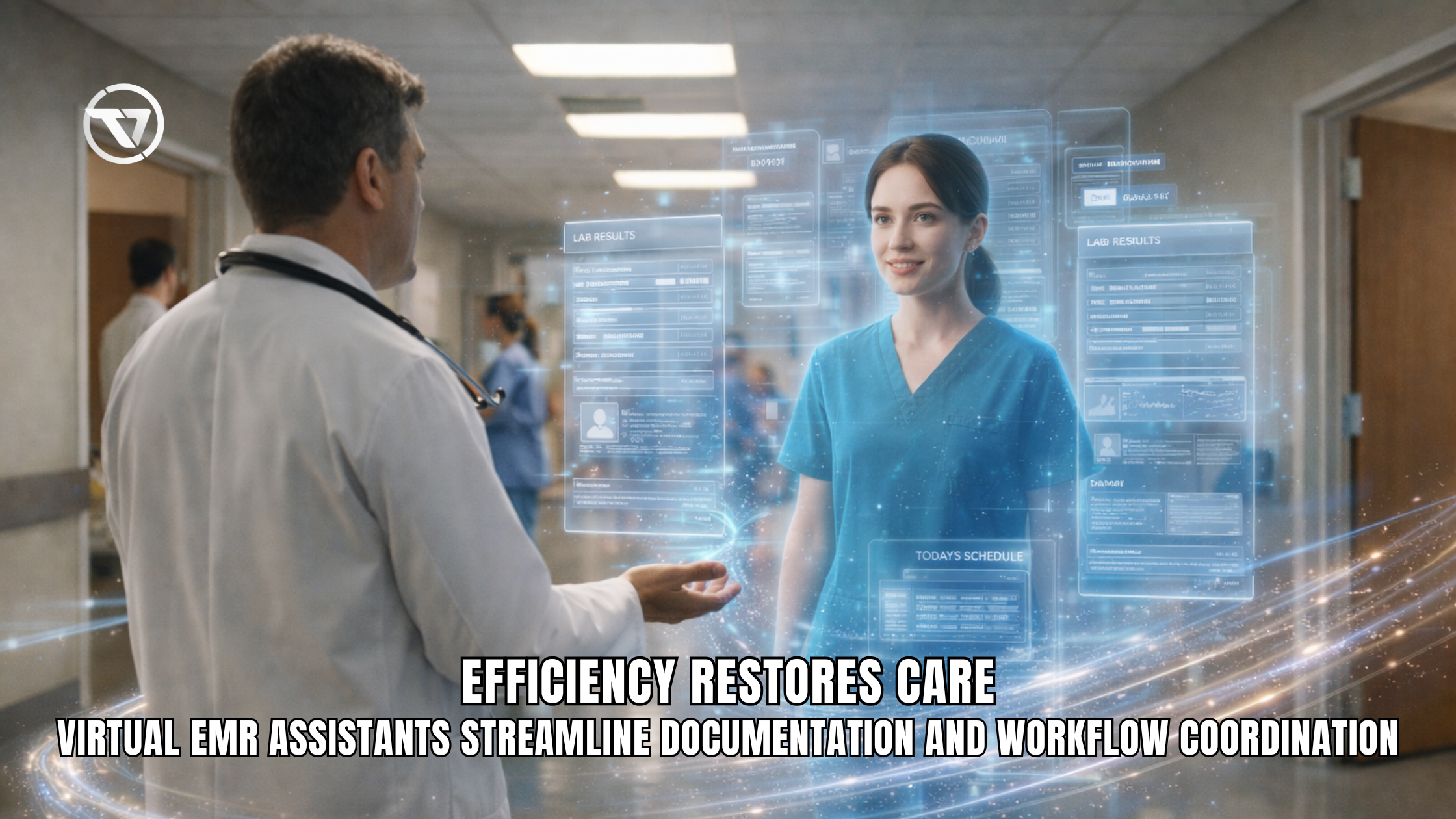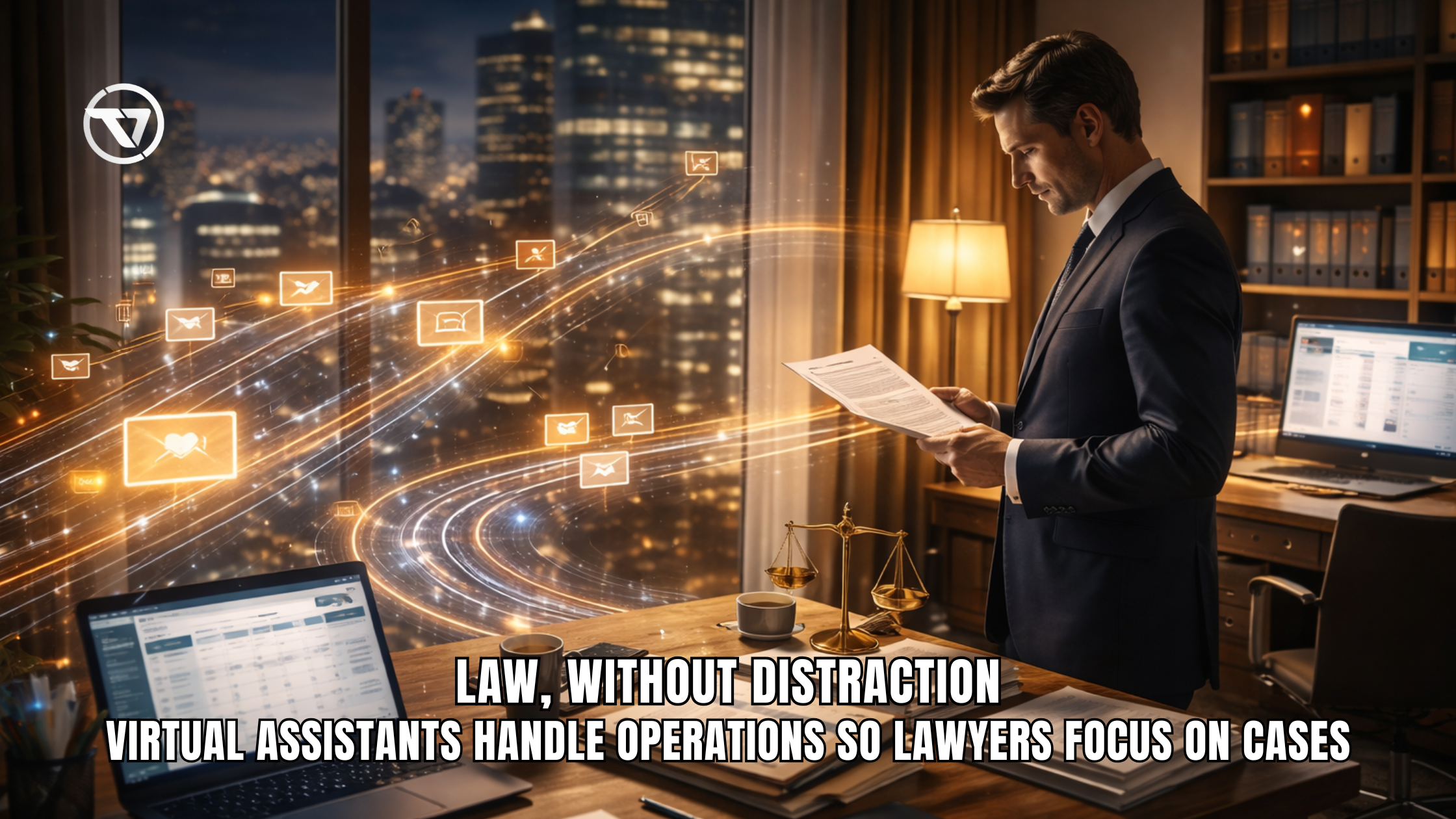Mailchimp Creative Assistant: Simplifying Email Marketing with AI
The Mailchimp Creative Assistant is an AI-powered tool designed to help businesses create visually appealing, professional email campaigns quickly. It simplifies the design process, offers smart suggestions, and ensures that your email marketing efforts are consistent and effective, all while saving you time.
What Is Mailchimp Creative Assistant?
Mailchimp Creative Assistant is an innovative AI tool built into Mailchimp’s email marketing platform. It helps users design email campaigns by offering personalized suggestions based on their content, business, and previous campaigns. Whether you are a beginner or an experienced marketer, the Creative Assistant takes the guesswork out of design, enabling users to create professional emails without needing a graphic designer.
The AI-powered assistant offers automated design suggestions, color schemes, and layout recommendations based on your content. Streamlining the creative process allows businesses to focus more on messaging and engagement, and less on the technical aspects of design.
How Does Mailchimp Creative Assistant Work?
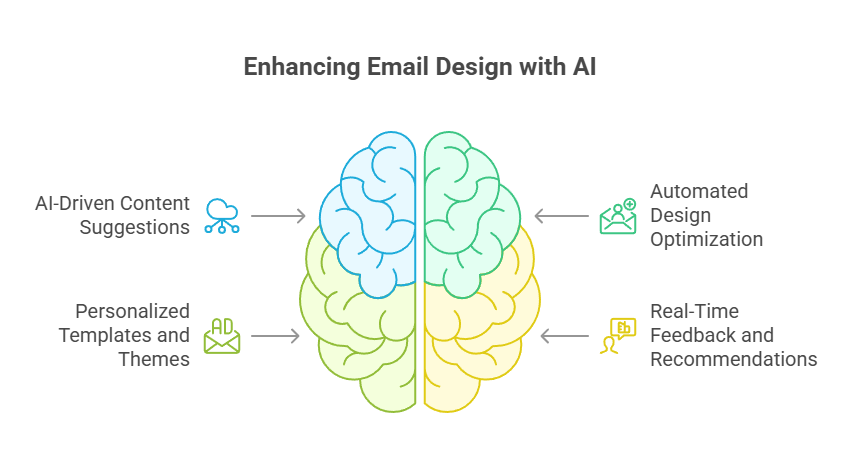
1. AI-Driven Content Suggestions
When you start designing an email campaign, the Mailchimp Creative Assistant analyzes the content you’ve added, such as text, images, and links. Based on this, it suggests the best layout, typography, and color scheme to match your brand and optimize the look of your email.
2. Automated Design Optimization
The assistant not only helps with initial design but also optimizes it for readability, responsiveness, and engagement. The AI takes into account user interaction patterns, making sure your emails are mobile-friendly and easy to navigate, improving your email’s overall performance.
3. Personalized Templates and Themes
Instead of starting from scratch, Mailchimp Creative Assistant provides you with customized templates that are pre-designed to suit your business needs. These templates are optimized to improve engagement and can be easily customized to align with your branding.
4. Real-Time Feedback and Recommendations
As you work on your email, the assistant provides real-time suggestions on improving the design, such as adding compelling visuals, adjusting text size for readability, and ensuring consistent brand styling. It helps enhance the user experience by providing an instant overview of how well your email aligns with industry best practices.
Key Features of Mailchimp Creative Assistant
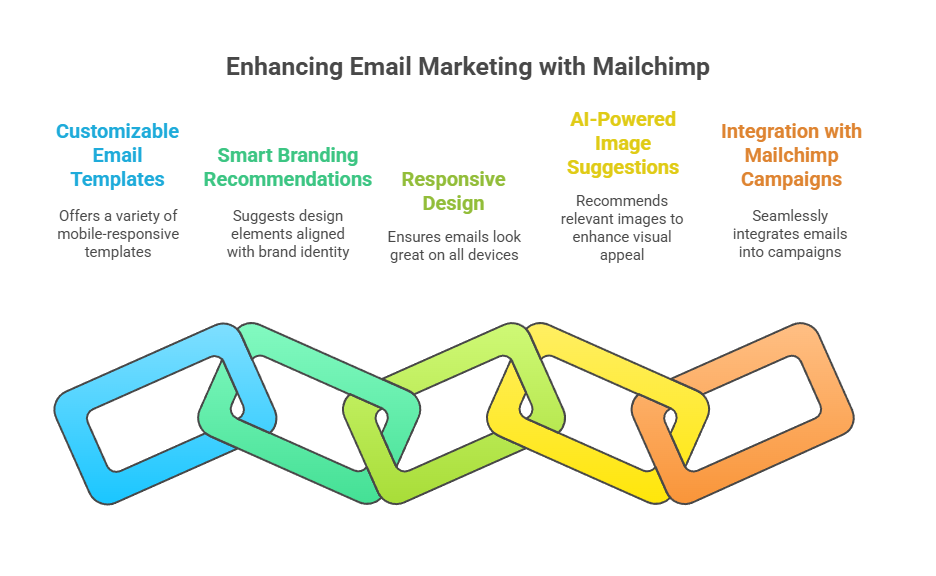
1. Customizable Email Templates
Mailchimp Creative Assistant provides a wide variety of templates, all designed with mobile responsiveness in mind. You can select a template that suits your campaign’s purpose, and the assistant will customize it with your brand’s colors, fonts, and logos to ensure consistency across your emails.
2. Smart Recommendations for Branding
If you’re unsure about design choices, the assistant will analyze your brand’s elements and suggest the best combinations. It recommends color palettes, fonts, and imagery that align with your brand’s identity, helping to maintain consistency across all your marketing efforts.
3. Responsive Design
With the increasing number of people reading emails on mobile devices, Mailchimp Creative Assistant ensures that all your emails are mobile-friendly. The assistant adjusts the layout automatically to fit any screen size, ensuring that your emails look great on all devices.
4. AI-Powered Image Suggestions
Mailchimp Creative Assistant analyzes your content and suggests relevant stock photos or images to enhance the visual appeal of your email. This ensures that your emails are more engaging and aligned with your brand’s message.
5. Integration with Mailchimp Campaigns
Once you’ve created your email, you can easily integrate it into your Mailchimp email campaigns. The assistant also provides a preview of how your email will look in your subscribers’ inboxes, helping you avoid potential issues before sending.
Benefits of Using Mailchimp Creative Assistant
1. Streamlined Email Creation
One of the key benefits of the Mailchimp Creative Assistant is how it simplifies the entire email creation process. With the assistant’s design suggestions, content recommendations, and custom templates, you can create beautiful and effective emails without needing extensive design knowledge or experience.
2. Saves Time
By automating the design process, Mailchimp Creative Assistant saves you valuable time. Instead of spending hours on formatting, designing, and optimizing, the assistant handles the heavy lifting, allowing you to focus on crafting compelling content and building relationships with your audience.
3. Improves Engagement
With personalized design suggestions and AI-powered recommendations, your emails are more likely to capture your audience’s attention. By ensuring that your emails are visually appealing and aligned with best practices, the assistant helps improve open rates, click-through rates, and overall engagement.
4. Ensures Consistency
Maintaining brand consistency across emails is critical for building trust with your audience. Mailchimp Creative Assistant ensures that your emails follow your brand’s visual identity by recommending color schemes, fonts, and imagery that align with your brand guidelines.
5. User-Friendly
Mailchimp Creative Assistant is intuitive and easy to use, even for beginners. You don’t need to be a graphic designer to create stunning, professional-looking emails. With its simple interface and smart recommendations, the assistant guides you through every step of the design process.
How to Use Mailchimp Creative Assistant
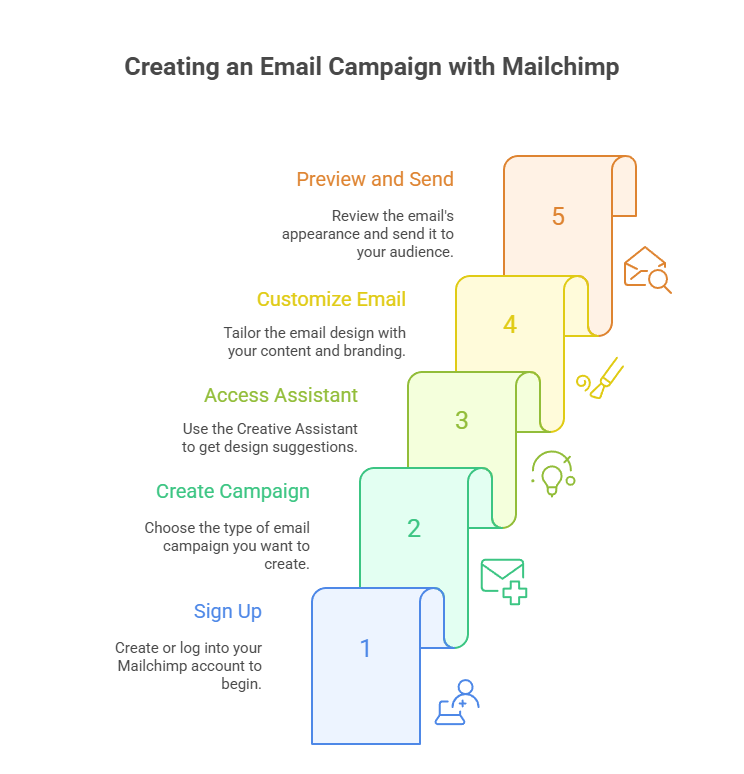
Step 1: Sign Up for Mailchimp
First, you need to sign up for a Mailchimp account. If you already have one, simply log in.
Step 2: Create a New Campaign
Navigate to the “Campaigns” tab and select “Create Campaign.” Choose “Email” as your campaign type, then select “Regular Email” or any other type based on your needs.
Step 3: Access the Creative Assistant
Once you’ve selected your campaign type, the Mailchimp Creative Assistant will automatically suggest templates and design options. You can start by selecting one of the recommended templates or by uploading your content.
Step 4: Customize Your Email
The assistant will provide design recommendations as you input your text, images, and logos. You can accept the AI’s suggestions or further customize the layout and design using Mailchimp’s drag-and-drop editor.
Step 5: Preview and Send
After finalizing the design, preview your email to see how it looks on both desktop and mobile devices. Once satisfied, you can schedule or send your email directly from Mailchimp.
Pricing for Mailchimp Creative Assistant
Mailchimp offers a range of plans with different features and price points. The Creative Assistant is included in most Mailchimp plans, with additional advanced features available in the Standard and Premium plans.
1. Free Plan:
Limited access to templates and features.
2. Essentials Plan:
Includes basic email design tools and access to the Creative Assistant.
3. Standard & Premium Plans:
Access to advanced templates, performance analytics, and more customization options.
How TaskVirtual Can Help You Get the Most Out of Mailchimp Creative Assistant
While Mailchimp Creative Assistant is built for ease of use, businesses often struggle with time constraints, campaign strategy, and content execution. That’s where TaskVirtual steps in. Our trained Mailchimp Creative Assistant can fully manage your Mailchimp marketing—from planning and creating campaigns to optimizing performance using the Creative Assistant.
TaskVirtual experts can design, customize, and launch campaigns using Mailchimp Creative Assistant, ensuring your emails are not only visually compelling but also aligned with your brand. We help with ongoing tasks like A/B testing, email list segmentation, performance tracking, and adapting templates for multiple campaigns—all while utilizing the AI features to boost productivity. With rates starting as low as $3.12/hour, and backed by 364 positive reviews with a 4.7-star rating, TaskVirtual gives you scalable, expert-driven email marketing support at a fraction of the traditional cost.
Let TaskVirtual handle the complexities so you can focus on growing your business, powered by the intelligence of Mailchimp Creative Assistant and the efficiency of experienced virtual support.
Conclusion
The Mailchimp Creative Assistant is a game-changer for businesses looking to simplify their email marketing efforts. With AI-driven suggestions, customizable templates, and real-time design optimization, the assistant helps you create professional emails quickly and efficiently. Whether you’re a small business owner or a marketing professional, Mailchimp Creative Assistant is an invaluable tool to enhance your email marketing strategy, save time, and improve engagement.
FAQ: Mailchimp Creative Assistant
1. What is Mailchimp Creative Assistant?
A tool within Mailchimp that uses AI to help you design professional emails by providing design suggestions, personalized templates, and content recommendations.
2. Do I need design experience to use Mailchimp Creative Assistant?
No! The tool is designed for users of all skill levels, with user-friendly templates and smart suggestions to make email design easy.
3. Can I customize the templates in Mailchimp Creative Assistant?
Yes, you can fully customize the templates and design elements to match your brand’s identity.
4. Is Mailchimp Creative Assistant free?
The assistant is available with Mailchimp’s paid plans, but limited features may be accessible with the free plan.