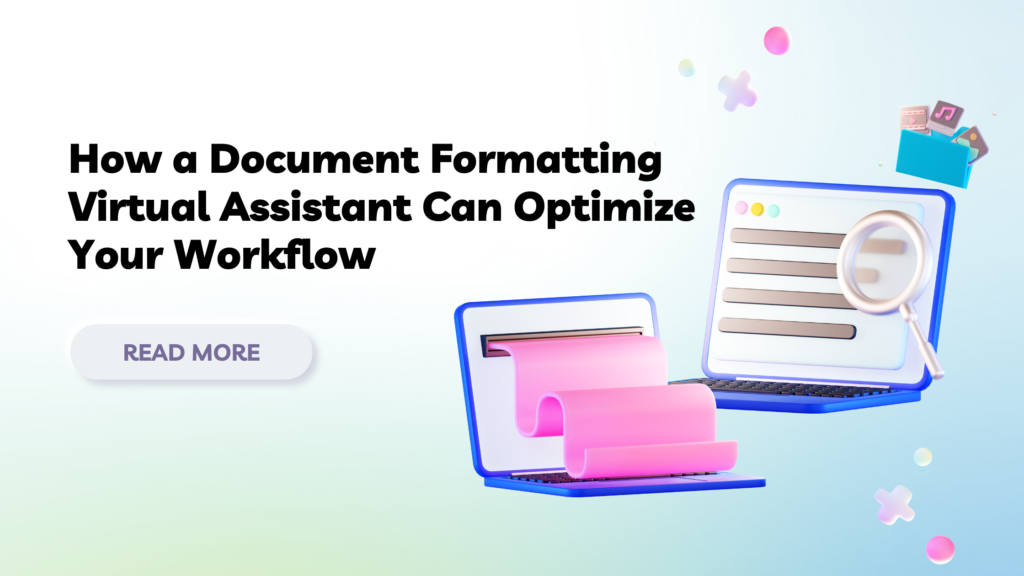
How a Document Formatting Virtual Assistant Can Optimize Your Workflow
A Document Formatting Virtual Assistant (VA) is a remote professional who specializes in organizing and formatting documents to meet specific requirements, ensuring consistency, clarity, and professionalism. These assistants help businesses, students, and professionals save time by handling time-consuming document formatting tasks like layout, fonts, headers, footers, and more.
What is a Document Formatting Virtual Assistant?
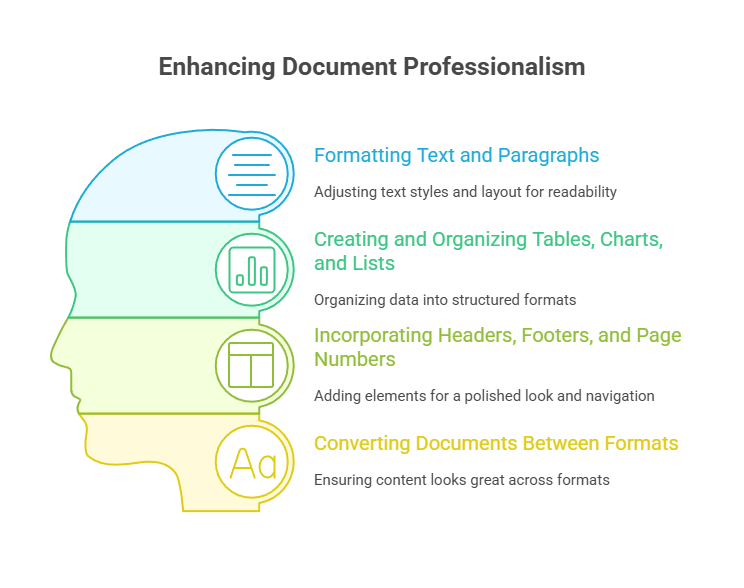
A Document Formatting Virtual Assistant is a remote expert who provides specialized services related to formatting, editing, and organizing documents. They ensure that all documents are structured professionally and follow the client’s unique preferences. This allows businesses and professionals to maintain consistency across documents, making them more efficient and impactful. These VAs work with various file types, including Word, Excel, Google Docs, and PDFs.
By outsourcing these tasks to a virtual assistant, businesses can save up to 78% on operating costs compared to hiring a full-time employee.
1. Formatting Text and Paragraphs
A Document Formatting VA will adjust text styles and layout to ensure readability and a consistent presentation. They will modify font sizes, styles, and line spacing to fit your specific requirements.
2. Creating and Organizing Tables, Charts, and Lists
They can organize complex data into well-structured tables, create visually appealing charts, and design easy-to-follow lists that make your documents more digestible and professional.
To add a polished look and make your documents easier to navigate, VAs can add headers, footers, and page numbers according to your preferences.
4. Converting Documents Between Formats
From converting Word documents into PDFs to adjusting Excel sheets to Word formats, Document Formatting VAs help ensure your content looks great regardless of the format.
Why You Need a Document Formatting Virtual Assistant
The role of a Document Formatting Virtual Assistant goes beyond just making your documents look neat. They save you time, ensure your content is presented consistently, and help you maintain a professional image. Whether you’re creating a presentation, proposal, or report, a formatting VA ensures that every document aligns with your expectations. With their help, you can delegate mundane tasks and focus on more important aspects of your work.
Key Reasons to Hire a Document Formatting VA:
1. Time-Saving
Formatting tasks can quickly become time-consuming. A VA takes care of these repetitive duties, giving you the freedom to focus on higher-priority tasks. They handle the formatting while you handle the content.
2. Consistency and Professionalism
With the help of a VA, you can maintain a uniform look across all your documents. Whether you’re working on a report or preparing a proposal, consistency in fonts, layout, and structure helps create a professional and cohesive presentation.
3. Customization and Flexibility
Each business or professional has unique formatting needs. A Document Formatting VA tailors the formatting to meet your specific guidelines, ensuring your documents match your brand’s style and tone.
4. High-Quality Output
Professional formatting is more than adjusting fonts—it’s about enhancing readability and making your content visually appealing. A VA uses their expertise to optimize the structure and appearance of your documents.
5. Reduced Errors
A skilled VA ensures that your documents are error-free by catching formatting issues or misalignments before the document reaches its final version. This attention to detail helps you avoid embarrassing mistakes.
Key Services Provided by a Document Formatting Virtual Assistant
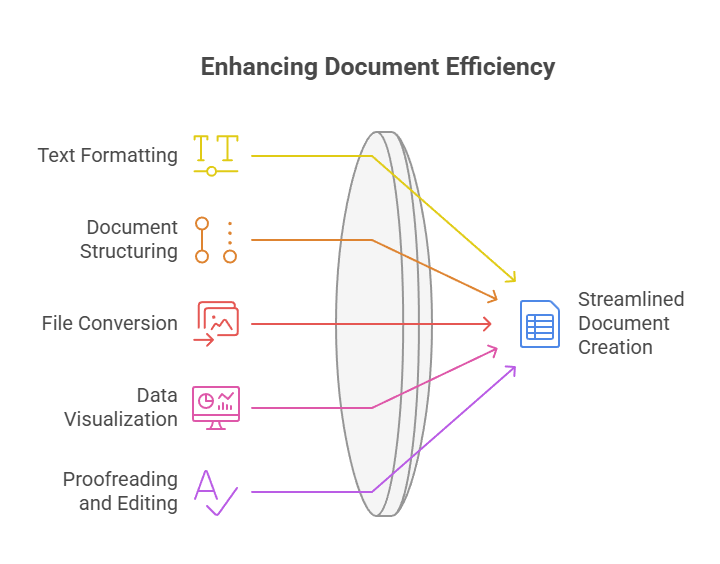
A Document Formatting Virtual Assistant offers a variety of services to help streamline your document creation process. From basic text formatting to advanced document structuring, they ensure your materials are both functional and visually appealing. These assistants can take on diverse projects that require a keen eye for detail and a professional approach.
Document Formatting Services:
1. Text Formatting
Ensuring your document is easy to read and aesthetically pleasing is a key role of the VA. They manage font selection, line and paragraph spacing, and the alignment of text. They also organize information using bullet points and numbered lists.
2. Document Structuring
A VA helps in structuring your document with proper headers, footers, and sections. They can insert a table of contents to enhance navigation, particularly for lengthy documents like reports, manuals, or academic papers.
3. File Conversion and Compatibility
If your document needs to be converted into different formats (e.g., Word to PDF), a Document Formatting VA ensures the formatting remains intact during the conversion process. They also create reusable templates for easy formatting of future documents.
4. Graphs, Tables, and Charts
Presenting data in a clear and engaging way is crucial. A VA will organize tables, charts, and graphs, ensuring consistency in visual elements across all your documents.
5. Proofreading and Editing
While primarily focused on formatting, many Document Formatting VAs also offer basic proofreading services to ensure your documents are grammatically correct and coherent.
Optimizing Document Presentation for Different Platforms
A Document Formatting Virtual Assistant not only helps with internal documents but can also optimize them for different platforms, ensuring they perform well in any digital space. Whether you’re preparing a document for an online presentation, sharing reports with clients, or submitting work for a specific publication format, the VA makes sure your content is adaptable and visually compatible across multiple platforms.
1. Web-Ready Formatting
The VA can adjust your documents for web usage, ensuring compatibility with CMS systems or online viewing platforms. They optimize the document for readability on digital screens by adjusting margins, fonts, and image placement.
2. Document Adaptation for Print
If you are preparing documents for print, the VA ensures proper margins, bleed areas, and high-quality images are formatted correctly for the best print results.
3. Slide Deck Formatting
For business presentations, VAs specialize in formatting slide decks (PowerPoint, Google Slides, etc.), ensuring that content is displayed clearly and consistently, with appropriate fonts, images, and transitions.
4. Ensuring Mobile Compatibility
Many documents need to be viewed on mobile devices. A Document Formatting VA ensures that your documents are responsive and easy to read across different screen sizes.
TaskVirtual: Your Partner in Maximizing Document Formatting Results
In today’s fast-paced work environment, ensuring that all documents are not only functional but also well-organized and professionally presented is key to success. TaskVirtual’s specialized Document Formatting Virtual Assistants are equipped to streamline the process, offering high-quality formatting services tailored to your needs. Whether you are preparing a business proposal, academic paper, or presentation, TaskVirtual ensures that your content stands out with clear, structured, and polished documents.
Professional Document Structuring
TaskVirtual’s skilled formatting assistants ensure that all documents are structured according to best practices. They align text, organize sections, and add the necessary navigation tools like tables of contents and indexes, making your document easier to read and navigate.
Custom Formatting for Your Needs
At TaskVirtual, we understand that every client has unique needs. Our VAs can personalize your documents to fit your specific style, whether it’s a company style guide or your own preference. This ensures that your document not only looks professional but also aligns with your brand.
Affordable and Flexible Support
With rates starting as low as $3.12/hour to $14.99/hour, TaskVirtual offers cost-effective document formatting solutions. Whether you need help with a single document or require ongoing assistance, our VAs provide scalable support that meets your needs.
Expert Tools and Techniques
TaskVirtual’s VAs have access to advanced tools like Microsoft Office, Google Docs, and Adobe Acrobat, allowing them to deliver high-quality formatting results. Whether you need to convert file formats or add advanced elements like charts, our experts ensure your document remains polished.
Trusted by Professionals
TaskVirtual’s team is trusted by professionals worldwide to enhance their document formatting processes. Our VAs have extensive experience in working with various document types, making them the perfect partner for anyone looking to elevate their content’s presentation.
Conclusion
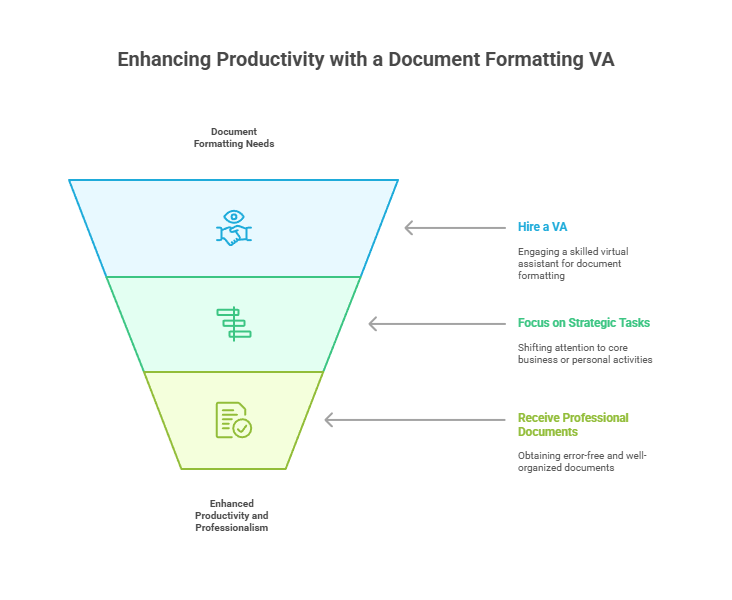
A Document Formatting Virtual Assistant can save you time, ensure your documents are professional and consistent, and help you maintain a high standard of work. By outsourcing this task to a skilled VA, you can focus on more strategic aspects of your business or personal work while enjoying the benefits of error-free, well-organized documents. Whether you’re creating reports, proposals, presentations, or any other type of document, hiring a Document Formatting VA is a smart investment that enhances your productivity and professionalism.
FAQ: Document Formatting Virtual Assistant
Q1: What types of documents can a Document Formatting VA help with?
A1: A Document Formatting VA can help with a wide range of documents, including reports, presentations, eBooks, business proposals, manuals, spreadsheets, and more.
Q2: Can a VA create custom document templates?
A2: Yes, a VA can create custom templates based on your specific needs, ensuring that you have a consistent format for future documents.
Q3: Do I need to provide software for document formatting?
A3: Typically, a Document Formatting VA will have their own tools, but it’s important to discuss your preferences and requirements beforehand. Ensure the VA can work with the software you use (Microsoft Office, Google Docs, Adobe Acrobat, etc.).
Q4: How much does a Document Formatting VA cost?
A4: The cost varies depending on the complexity of the tasks and the experience of the VA. On average, rates range from $3.12/hour to $14.99/hour.
Q5: How long does document formatting typically take?
A5: The time required depends on the length and complexity of the document. A well-trained Document Formatting VA can typically complete standard documents within a few hours or days.
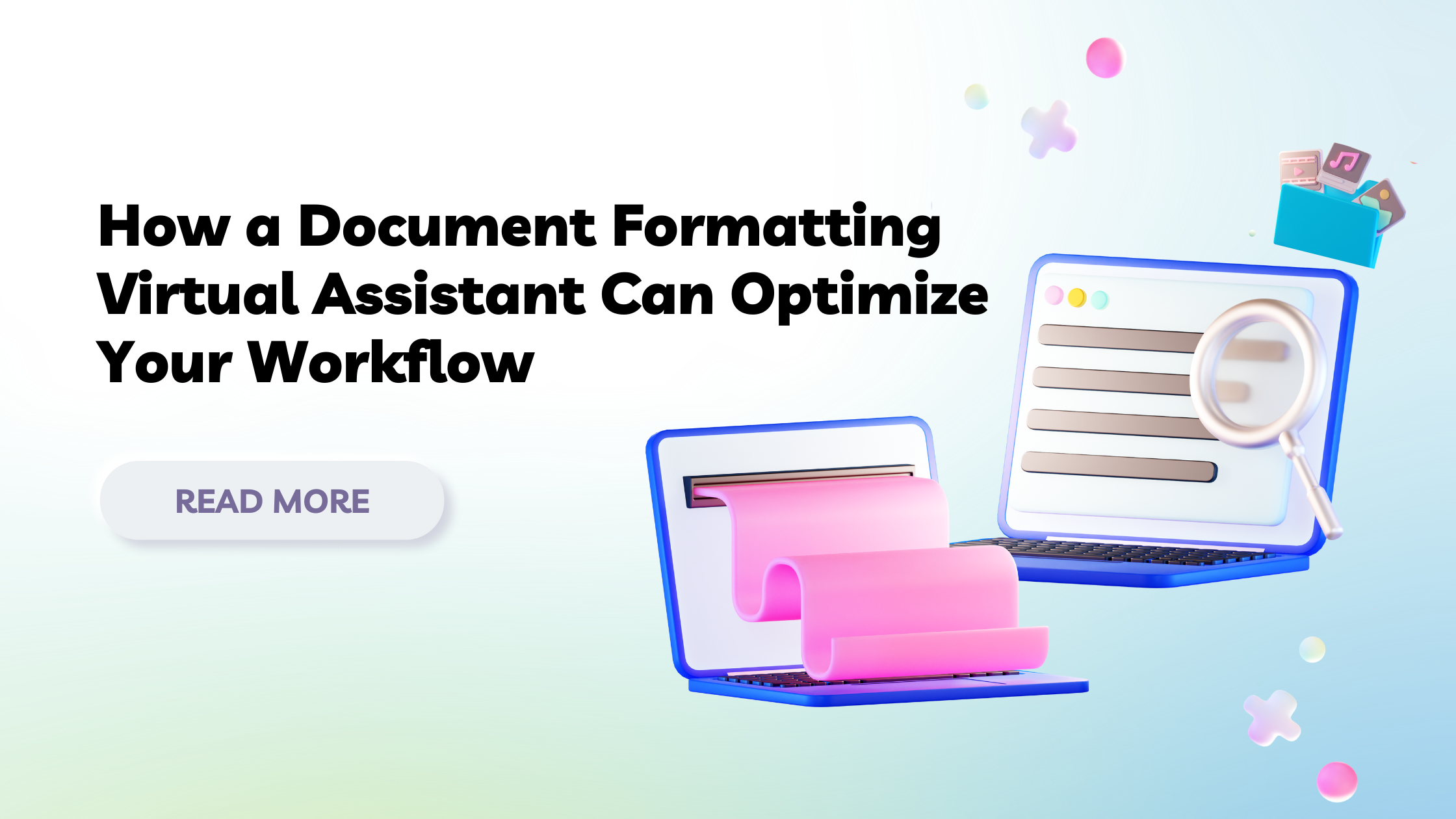




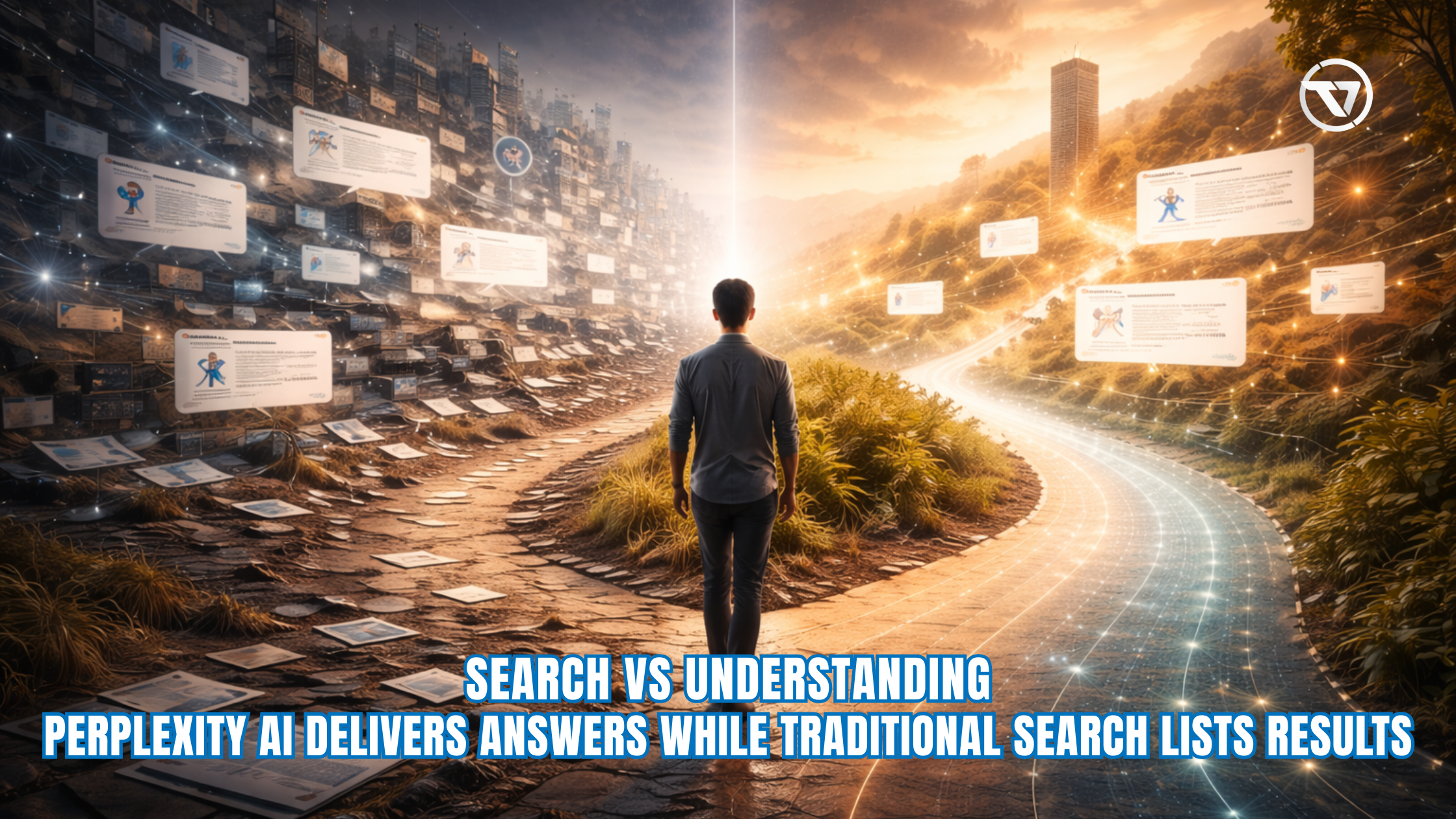
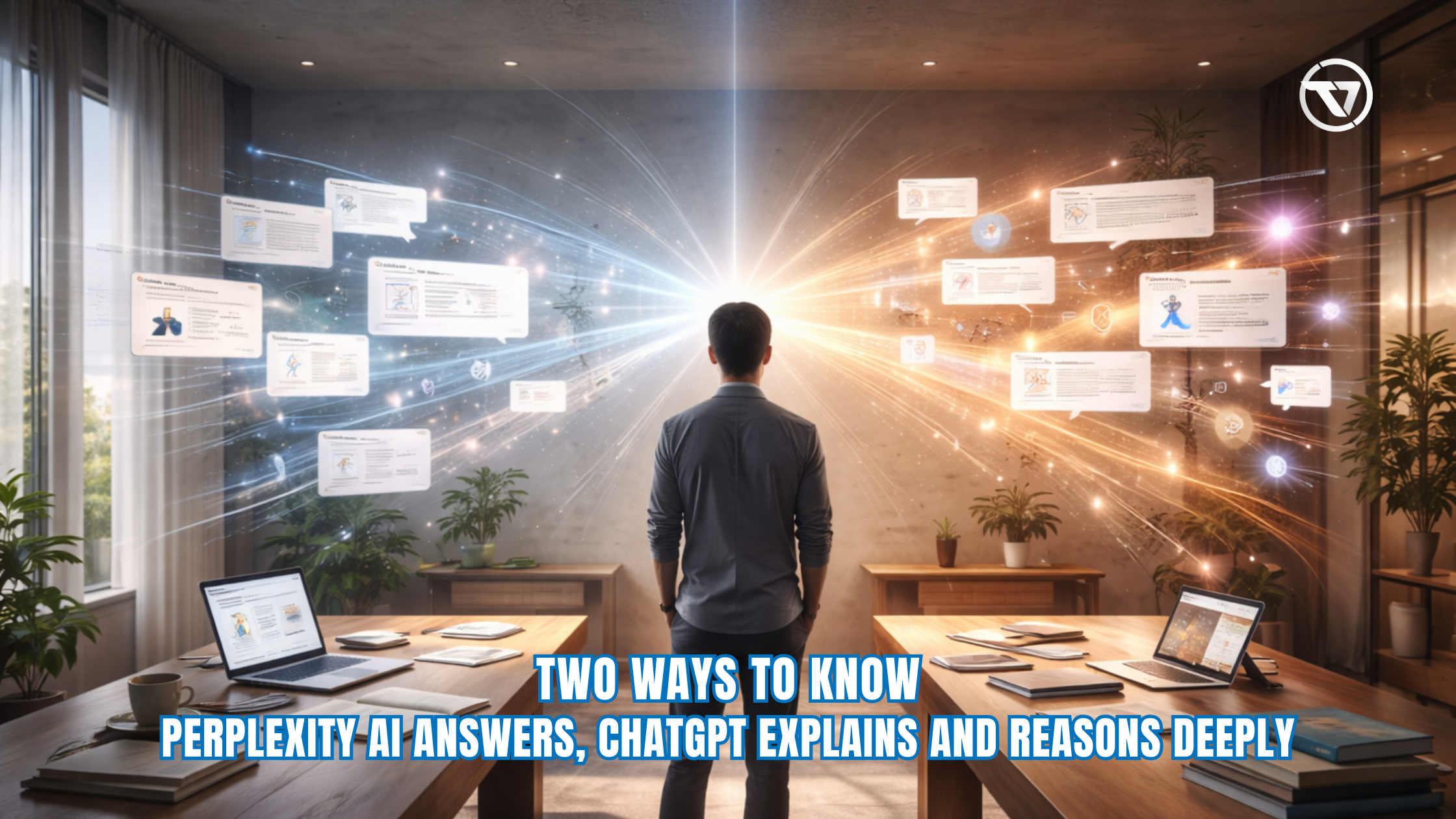


Great article! It’s clear how a document formatting VA can save time, ensure consistency, and elevate professionalism, whether it’s formatting text, organizing charts and tables, converting files, or adapting documents for web, print, or mobile. Very practical and insightful. Thanks for sharing!