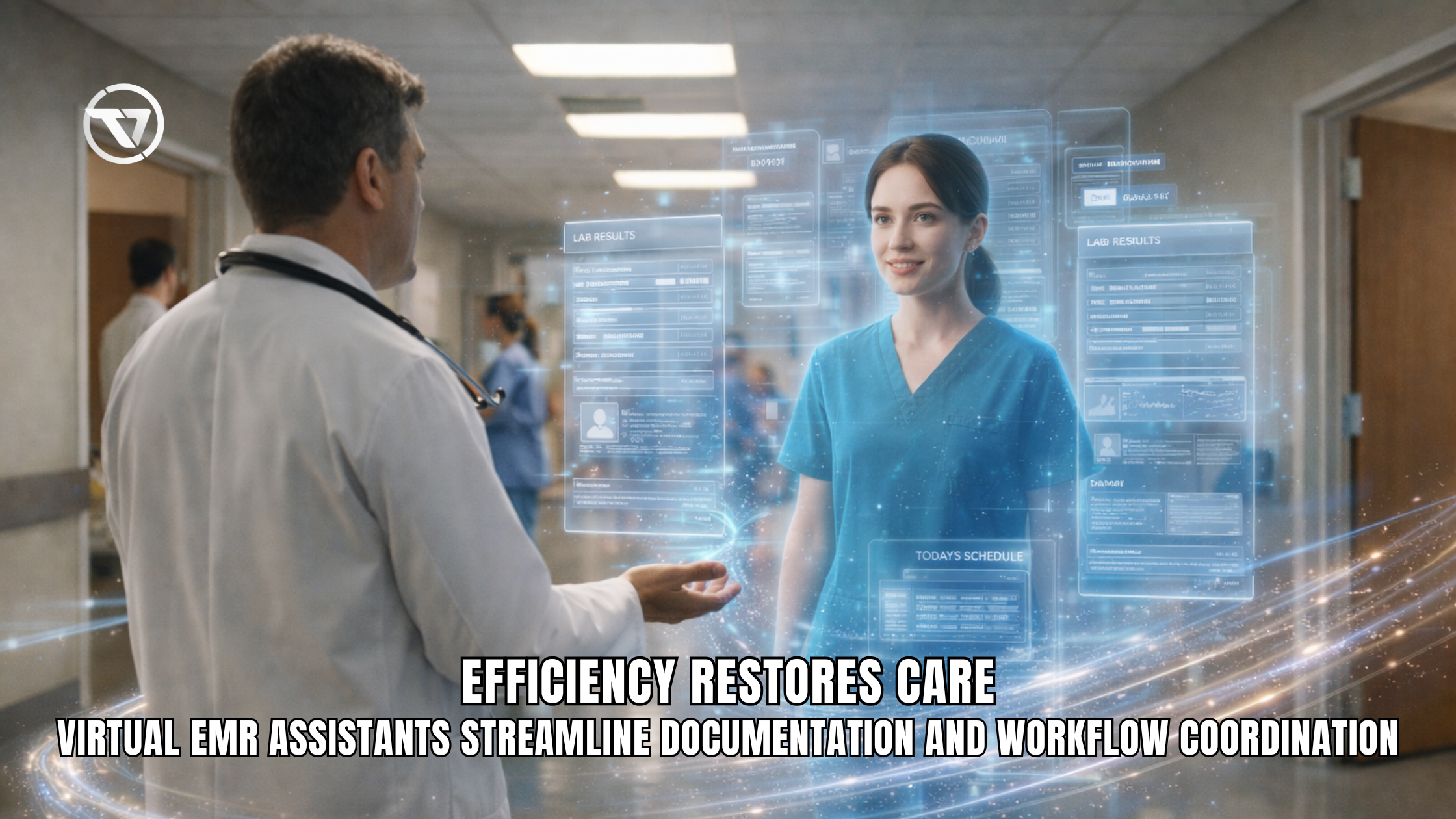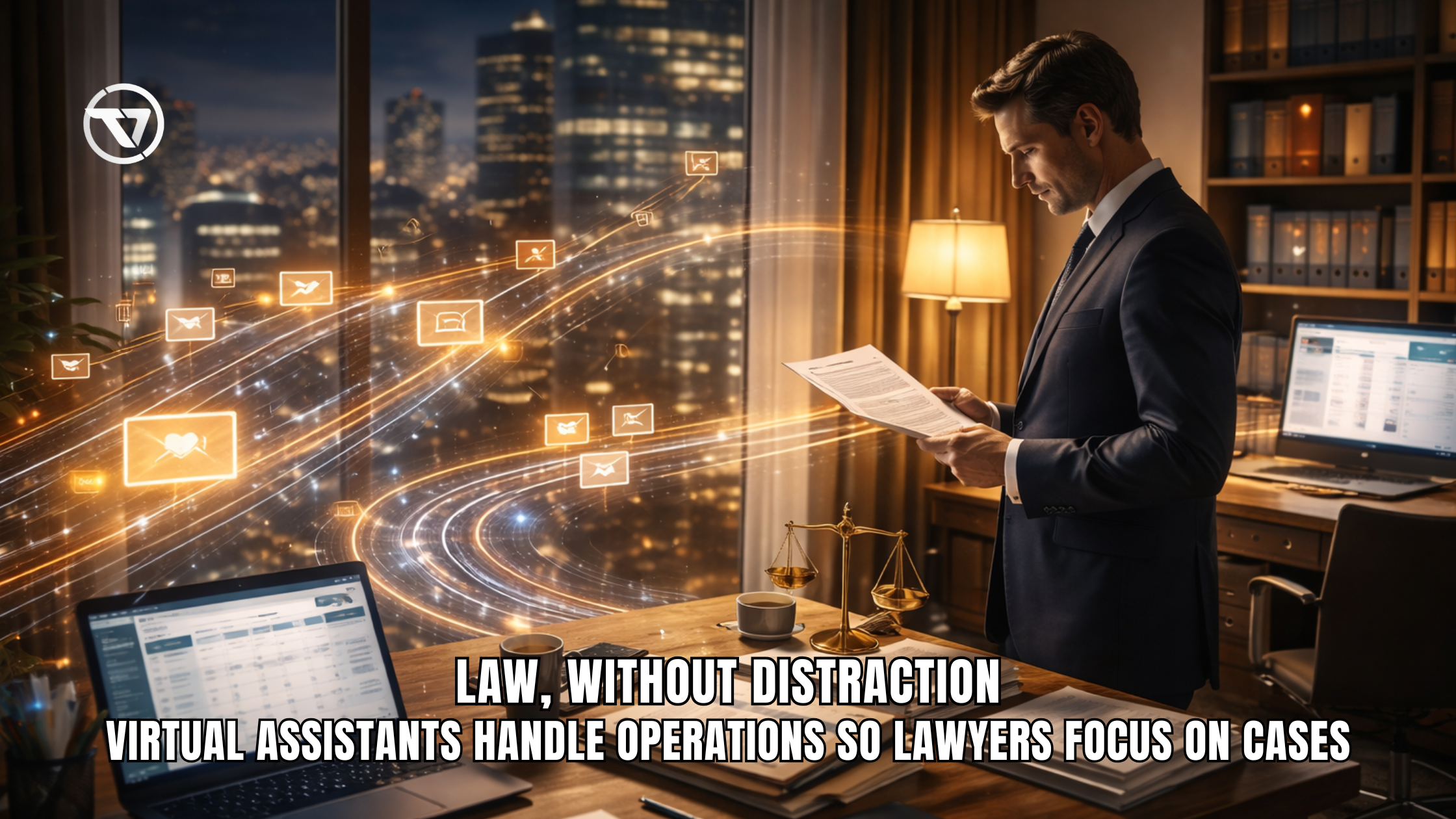What Does A Remote Task Manager Do On A Remote Computer?
In an era where remote work is the norm, a **Remote Task Manager** has become an essential tool for monitoring and managing tasks on remote computers. From troubleshooting issues to optimizing performance, these tools ensure seamless operations even in distributed environments. With the remote monitoring and management market expected to grow to $7 billion by 2025, understanding what a remote task manager does is crucial for businesses and individuals alike.
What is a Remote Task Manager?
A remote task manager is a software or feature that enables users to monitor, manage, and control tasks on a remote computer. It provides real-time insights into system performance, running processes, and resource usage, ensuring that administrators and users can efficiently troubleshoot and optimize systems remotely.
Key Features of a Remote Task Manager

Remote task managers offer a variety of functionalities that make them indispensable for IT teams and remote workers:
1. Process Monitoring
Tracks all active processes on the remote computer, showing CPU, memory, and network usage in real-time.
2. Task Termination
Allows users to end unresponsive or unnecessary tasks remotely, freeing up system resources.
3. System Performance Metrics
Provides detailed performance metrics, such as CPU load, disk activity, and RAM usage, to identify bottlenecks.
4. Remote Access
Enables administrators to log in to remote computers securely for direct management of tasks and processes.
5. Event Logs and Alerts
Generates logs of system events and sends alerts for abnormal activities or performance issues.
How Does a Remote Task Manager Work?
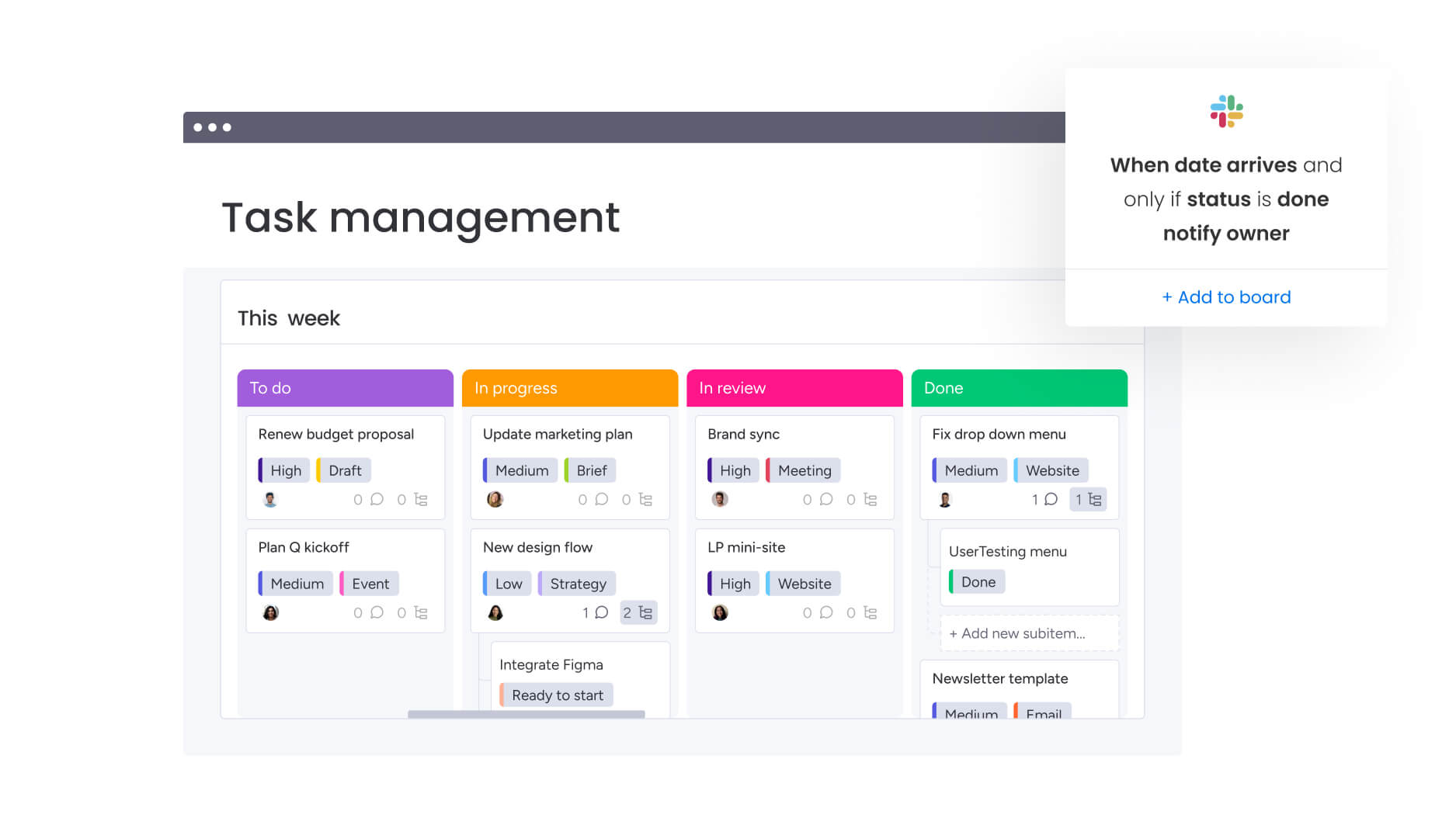
A remote task manager operates by establishing a secure connection between the host computer and the remote system. Here’s how it typically works:
1. Secure Connection
Uses encrypted protocols like RDP (Remote Desktop Protocol) or VPN to ensure secure access to the remote system.
2. Real-Time Data Transmission
Continuously streams data about processes and system performance from the remote computer to the host interface.
3. User Command Execution
Enables the user to execute commands, such as task termination or system optimization, on the remote machine.
4. Logging and Reporting
Records activities and changes made on the remote system, providing a detailed audit trail for future reference.
Benefits of Using a Remote Task Manager

Here are the key advantages of deploying a remote task manager for system management:
1. Improved Troubleshooting
Resolve issues on remote computers without the need for physical access, saving time and reducing downtime.
2. Enhanced Productivity
Monitor and optimize resource usage to ensure smooth operation and prevent system overloads.
3. Cost Savings
Reduces the need for on-site IT interventions, cutting costs by 30% or more for remote support services.
4. Real-Time Monitoring
Provides continuous insights into system performance, enabling proactive maintenance and quick responses to anomalies.
5. Secure Access
Ensures that only authorized users can access and manage remote systems, enhancing security and compliance.
Popular Remote Task Manager Tools
Here are some of the best tools for managing remote tasks:
- Microsoft Remote Desktop: A built-in solution for Windows users offering basic task management and remote access.
- TeamViewer: Known for its user-friendly interface and comprehensive remote support features.
- AnyDesk: Provides fast and secure remote desktop access with task management capabilities.
- SolarWinds RMM: Ideal for IT professionals managing multiple remote systems at scale.
- LogMeIn: A robust tool with advanced remote access and monitoring features for businesses.
Challenges of Using Remote Task Managers
While highly effective, remote task managers come with some challenges:
- Connectivity Issues: Dependence on stable internet connections can affect performance.
- Learning Curve: Some tools require training for effective use, especially for advanced features.
- Security Concerns: Unauthorized access or data breaches are risks without proper encryption and user authentication.
Why Choose TaskVirtual for Remote Task Management?
TaskVirtual provides expert remote task management solutions tailored to your business needs. Here’s why clients trust us:
- Skilled professionals experienced in handling complex remote management tasks.
- Comprehensive support for monitoring, troubleshooting, and optimizing remote systems.
- Affordable pricing starts at $3.12 / hour to $14.99 / hour, ensuring value for money.
- 364 positive reviews on esteemed VA reviewing platforms, which amounted to a 4.7-star rating
- Custom strategies designed to enhance productivity and security for remote teams.
Conclusion
Remote Task Managers are essential for businesses and individuals managing distributed systems. From monitoring performance to troubleshooting issues, these tools simplify remote operations while ensuring security and efficiency. Partner with TaskVirtual to harness the power of remote task management and keep your systems running smoothly in 2025.